Deploy NSX-T Edge VM SSH Keys with Ansible
While working with NSX-T, there are many reasons to access edge appliances using SSH. Most troubleshooting options are only available using nsxcli on the appliance itself. During the deployment, each appliance has 3 user account: root, admin, and audit. Alle Accounts are configured with password-based authentication. In a previous article, I've already described how to deploy SSH Keys using nsxcli, which allows a secure and comfortable authentication method. In this article, I'm explaining how to use ansible to deploy SSH public keys to NSX-T Edges. This option allows you to easily manage keys on a large platform.
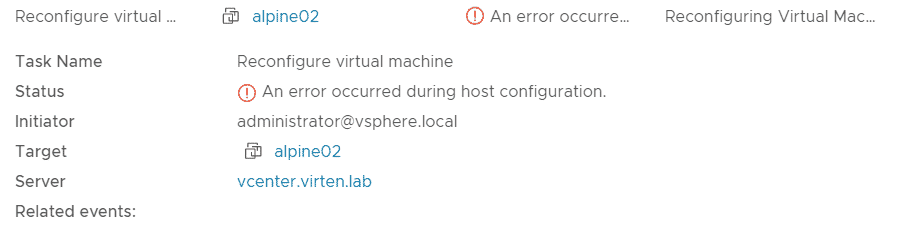
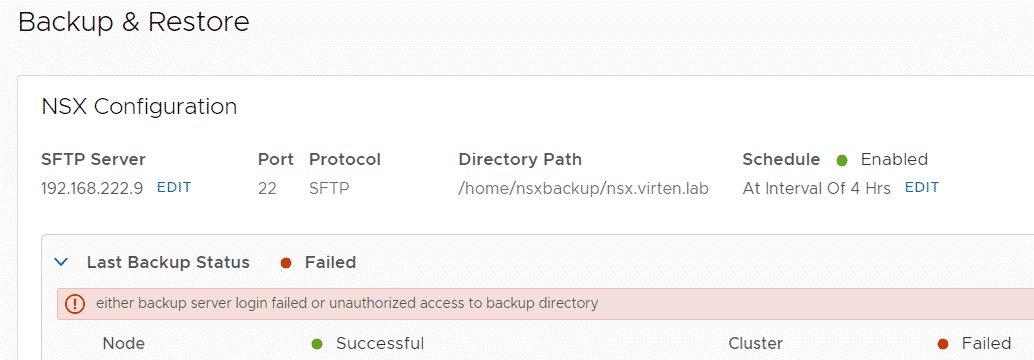
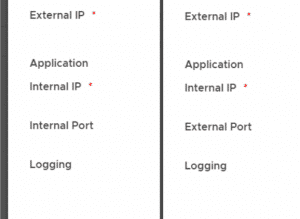
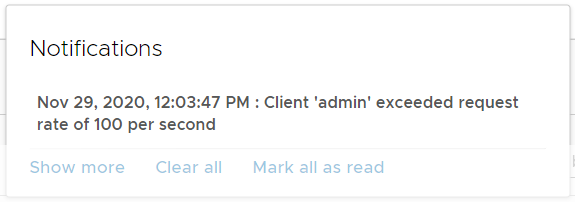
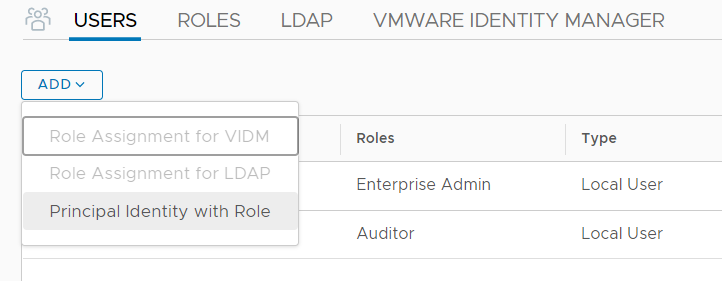
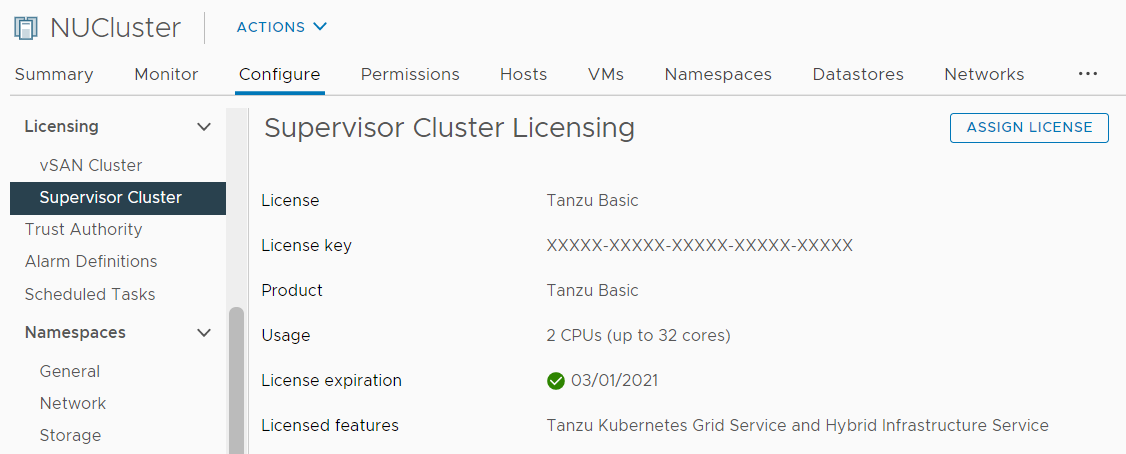
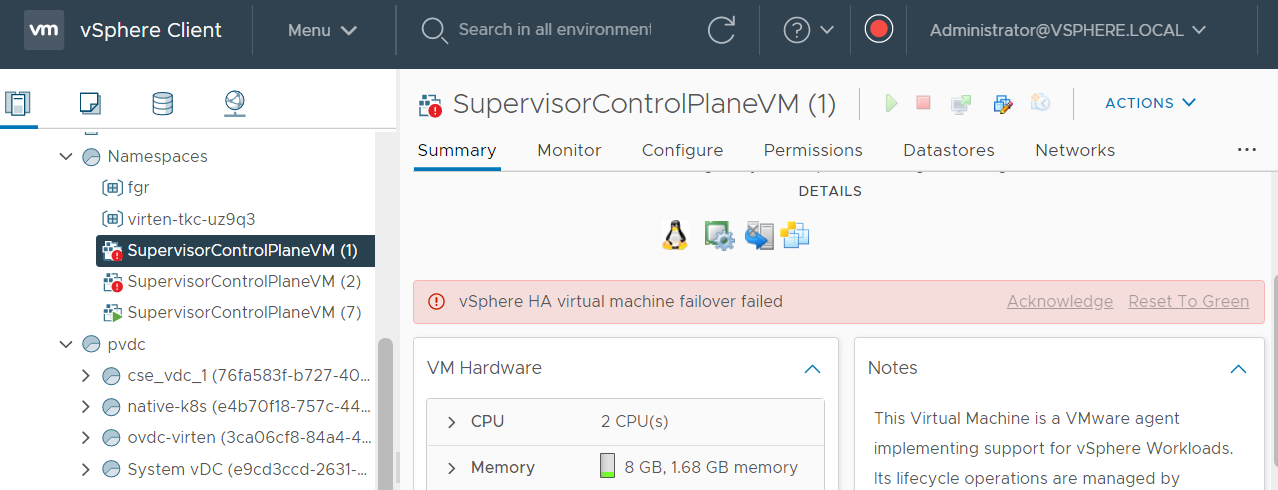
 With the release of
With the release of