Deploy Photon OS 3.0 with cloud-init using PowerShell
This article explains how to deploy the official Photon OS 3.0 image provided by VMware with cloud-init using PowerShell. Cloud-init allows OS customization after the OVA deployment. You can configure the hostname, network setting, deploy SSH keys, install packages or just run any commands.
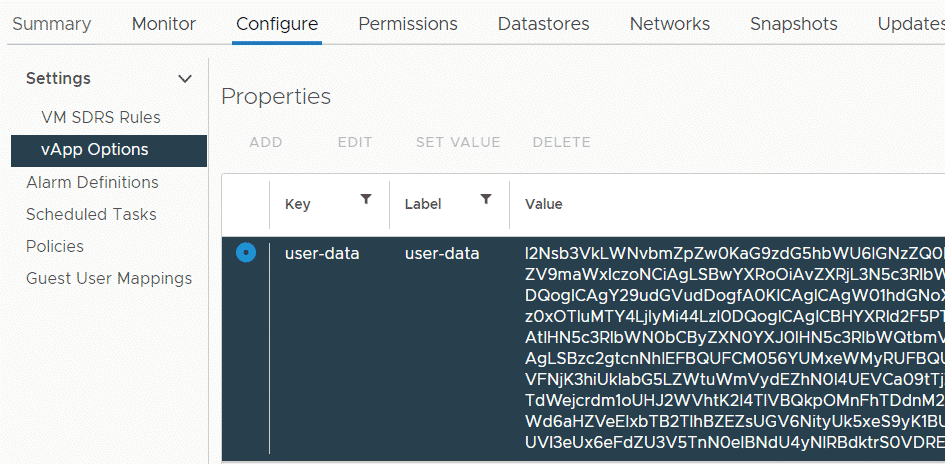
Read More »Deploy Photon OS 3.0 with cloud-init using PowerShell
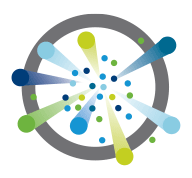 This post is a quick collection of commands used to configure VMwares recently released Photon OS, and to get started with Docker.
This post is a quick collection of commands used to configure VMwares recently released Photon OS, and to get started with Docker. On April 20th, 2015, VMware announced Photon, its own container-friendly Linux distribution. Photon is a technology preview of a small footprint Linux container host. It has been released as open source software and is available at
On April 20th, 2015, VMware announced Photon, its own container-friendly Linux distribution. Photon is a technology preview of a small footprint Linux container host. It has been released as open source software and is available at