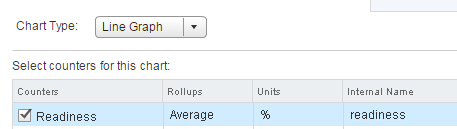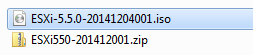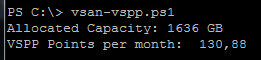Convert-ScsiCode PowerShell Function
The Convert-ScsiCode PowerShell function decodes SCSI sense codes found in the vmkernel.log from ESXi hosts. It uses a JSON based SCSI Code database provided by virten.net. The function works just like my web-based SCSI Sense Code Decoder but allows you to integrate it in your automation scripts.
The function is part of my Virten.net.VimAutomation module, which is a set of PowerShell function built for managing, troubleshooting and automating VMware based platforms. The module can be easily obtained from the PowerShell Gallery and is available on GitHub.
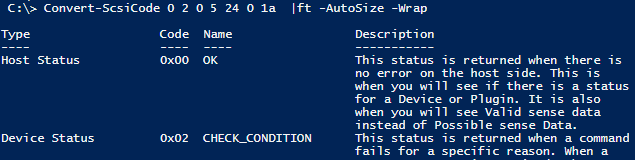
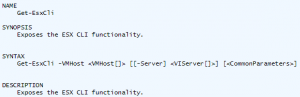
 Based on Microsoft PowerShell Core which enables users to use PowerShell on Linux, Mac and Docker, VMware has started to make PowerCLI compatible with the new PowerShell. This allows to run scripts that were previously only available for Windows on Linux or Mac based systems.
Based on Microsoft PowerShell Core which enables users to use PowerShell on Linux, Mac and Docker, VMware has started to make PowerCLI compatible with the new PowerShell. This allows to run scripts that were previously only available for Windows on Linux or Mac based systems.