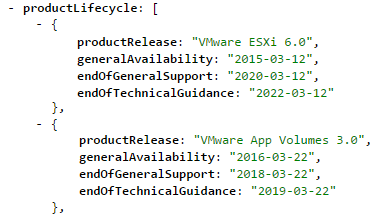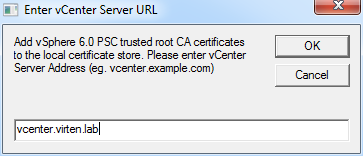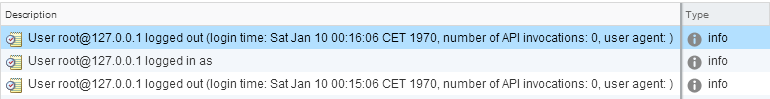Script to add vSphere 6.5 VMCA Root Certificate to Trusted Certs Store
When running vSphere 6.5 deployments in default (recommended) mode, VMware Certificate Authority is its own root certificate authority. Everything fine and secure with this configuration, but your browser displays a warning because the root certificate is not trusted.

I made a little script (VBS) that pulls the CA certificate from a vCenter Server or Platform Services Controller and adds it to the local trusted root certificates store. When the root CA is trusted, browser warnings are gone.

Read More »Script to add vSphere 6.5 VMCA Root Certificate to Trusted Certs Store