How to check NVMe Drives TBW in ESXi with PowerCLI
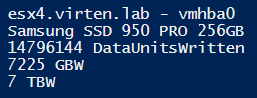 When working with SSDs, you have to keep an eye on its TBW ("Total Bytes Written" or "Terabytes Written"). A maximum TBW guarantee is typically provided by the vendor in their specifications. This value describes how data can be written to the entire device until the warranty expires. The current value can be checked with S.M.A.R.T.
When working with SSDs, you have to keep an eye on its TBW ("Total Bytes Written" or "Terabytes Written"). A maximum TBW guarantee is typically provided by the vendor in their specifications. This value describes how data can be written to the entire device until the warranty expires. The current value can be checked with S.M.A.R.T.
This article explains how to check the TBW value on NVMe based drives running in an ESXi host with PowerShell or from the command line. If you have a SATA based SSD drive, check this article.
Read More »How to check NVMe Drives TBW in ESXi with PowerCLI