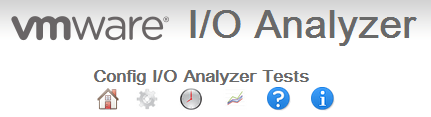Without a shared storage it is quite hard to deploy a reasonable test scenario. Within vSphere 5 VMware introduced the vSphere Storage Appliance (VSA). The VSA transforms the local storage from up to 3 servers into a mirrored shared storage. This sounds really great for a testing environment because it supports plenty VMware Features like vMotion, HA and DRS.
Prior to installation there are a few things to check because the VSA has very strict system requirements. As it is only a testing environment and I do not consider getting support, so the main goal is getting the VSA up and running. The server requirements are:
- 6GB RAM
- 2GHz CPU
- 4 NICs
- Identical configuration across all nodes
- Clean ESXi 5.0 Installation
I deliberately ignored all the vendor/model or hardware raid controller requirements, as this are only soft-requirements. The HP Proliant N40L supports all above requirements, except the 2GHz CPU. But there is a little XML File which contains the host audit configuration the installer uses during the installation. I am going to tweak this file a little bit to get the installation done.
Read More »HP N40L Shared Storage with vSphere Storage Appliance (VSA)
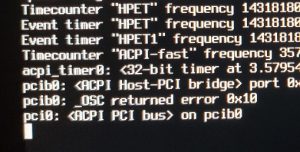
 VMware vSphere 6.0 with the new Virtual Volumes (VVol) storage architecture is in the market since 9 month now. Many vendors have adopted the technology and the list of supported storage arrays has grown massively in the last couple of month. This post takes a look on the current status and which vendors are supported today:
VMware vSphere 6.0 with the new Virtual Volumes (VVol) storage architecture is in the market since 9 month now. Many vendors have adopted the technology and the list of supported storage arrays has grown massively in the last couple of month. This post takes a look on the current status and which vendors are supported today: VMware vSphere 6.0 with the new Virtual Volumes (VVol) storage architecture is in the market since one month now. Many vendors are working on the new technlogy and have announced to support VVols for their storage arrays. This post takes a look on the current status and what vendors are supported today:
VMware vSphere 6.0 with the new Virtual Volumes (VVol) storage architecture is in the market since one month now. Many vendors are working on the new technlogy and have announced to support VVols for their storage arrays. This post takes a look on the current status and what vendors are supported today: