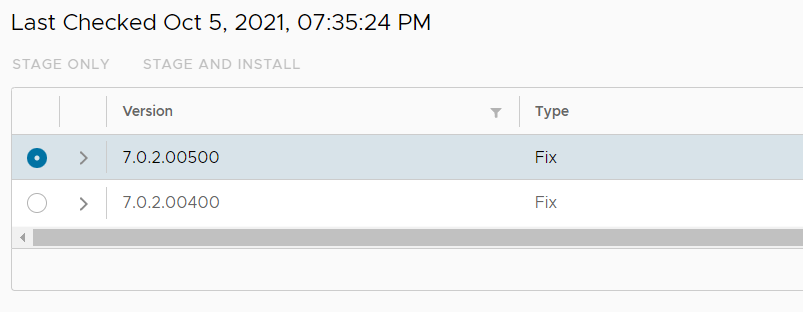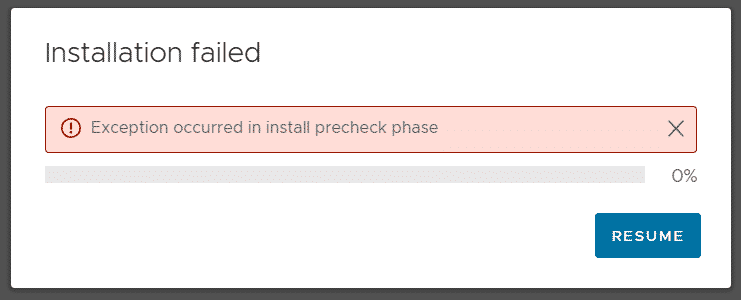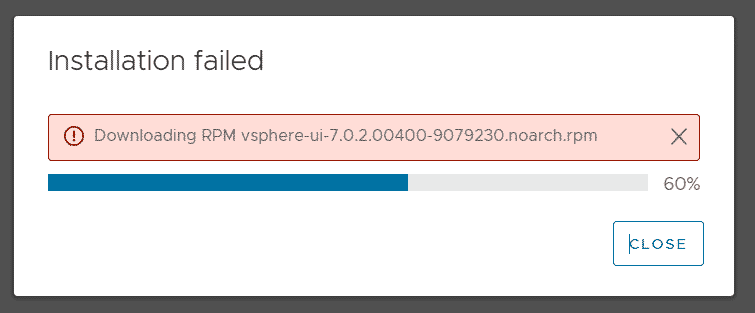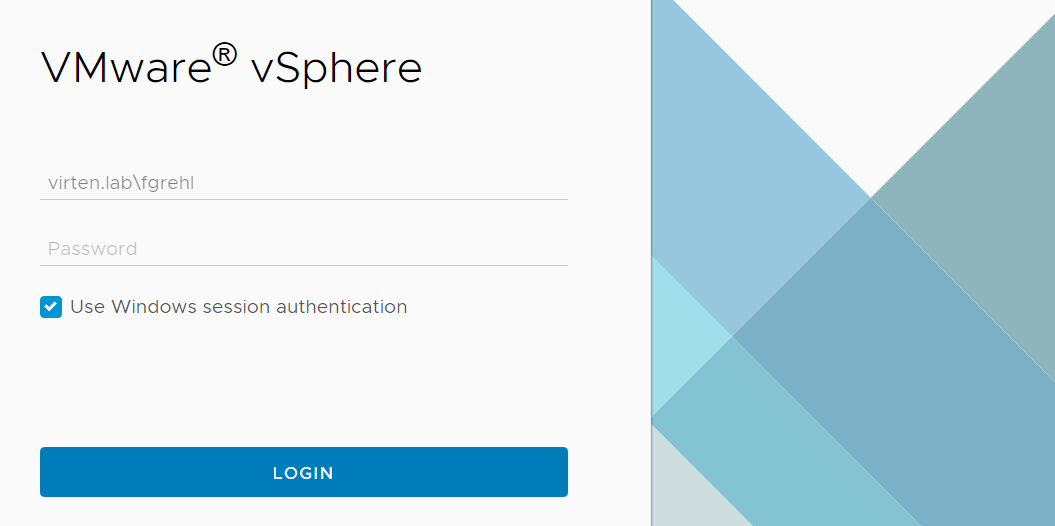Enabling Active Directory / LDAP / LDAPS Authentication In vCenter 8.0
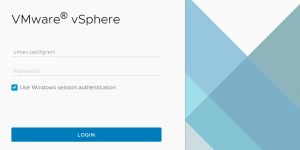
This article describes how to integrate VMware vCenter Server into your authentication infrastructure. Identity sources can be Microsoft Active Directory installations or OpenLDAP.
Bundled with the vCenter Servers is an internal user database that allows you to add and manage Users from the vCenter UI. Users management and Single Sign-On are provided by the embedded Platform Service Controller. In a large environment, you might want to connect your virtualization infrastructure to a centrally managed identity provider.
Read More »Enabling Active Directory / LDAP / LDAPS Authentication In vCenter 8.0