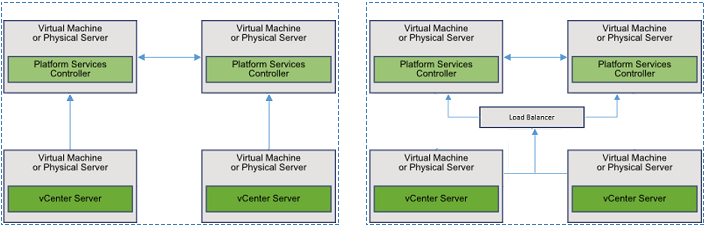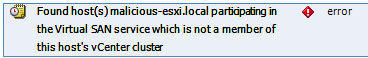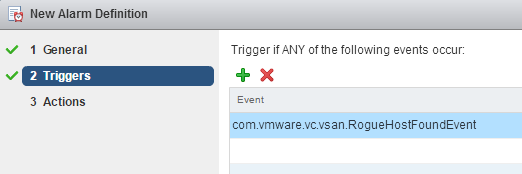vCenter Service Appliance 6.7 Tips and Tricks
VMware is moving their vCenter Server from Windows to the Linux based Photon OS. The following tips and tricks might come handy when working with the vCenter Service Appliance 6.7:
- Enable SSH
- File Transfer with SCP/SFTP
- Public Key Authentication
- Disable or Increase Shell Session Timeout
- Password expiration
- Reset vCenter Server Appliance 6.7 root password
- Create a Backup Job
- Certificate Warning