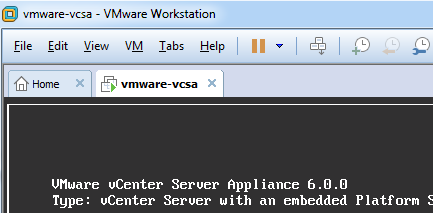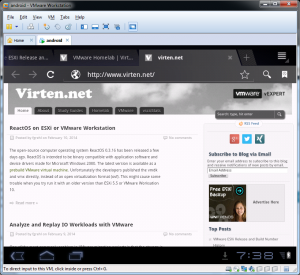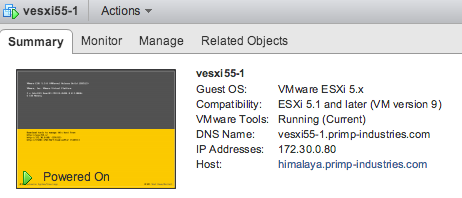VMware Workstation from 1999 to 2015
About 16 years ago, long before ESXi and vSphere, VMware published their first product: VMware 1.0. VMware was the first application that allowed to run multiple operating systems on a single x86 machine. The VMware Virtual Platform technology adds a thin software layer that allows multiple guest operating systems to run concurrently on a single standard PC.
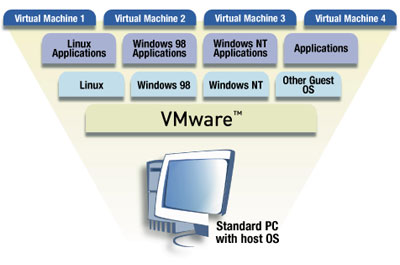
The first product "VMware" is still available today, but known as VMware Workstation. Read More »VMware Workstation from 1999 to 2015
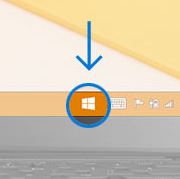 Upgrading Windows 7, 8 or 8.1 to Windows 10 in VMware Workstation fails with the following error message:
Upgrading Windows 7, 8 or 8.1 to Windows 10 in VMware Workstation fails with the following error message: On April 20th, 2015, VMware announced Photon, its own container-friendly Linux distribution. Photon is a technology preview of a small footprint Linux container host. It has been released as open source software and is available at
On April 20th, 2015, VMware announced Photon, its own container-friendly Linux distribution. Photon is a technology preview of a small footprint Linux container host. It has been released as open source software and is available at