The vSphere Web Client within the 6.0 release has been improved in performance and usability. Previous versions of the vSphere Web Client which has been introduced with vSphere 5.1 have been panned by many admins. VMware has listened to the folks and addressed the most heard complaints. This post introduces and compares the enhancements. I've also done a speed analysis to point out where the performance has been improved.
Recent Task
The Recent Tasks section is now placed at the bottom. The placement is very similar to the vSphere Client where your could see what happens in the environment at all time. In the Web Client from vSphere 5.5, it was very small and in the sidebar. To get more information you had to change to the More Tasks section.
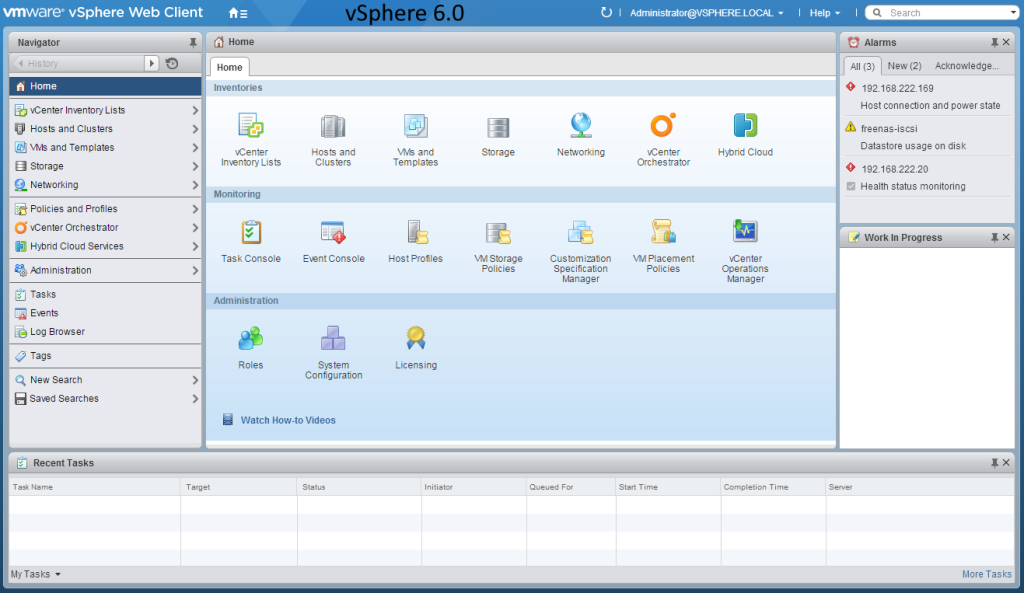
Customizable User Interface
The position of all sections are customizable in the vSphere Web Client. To change the position simply drag and drop the section to the desired position.
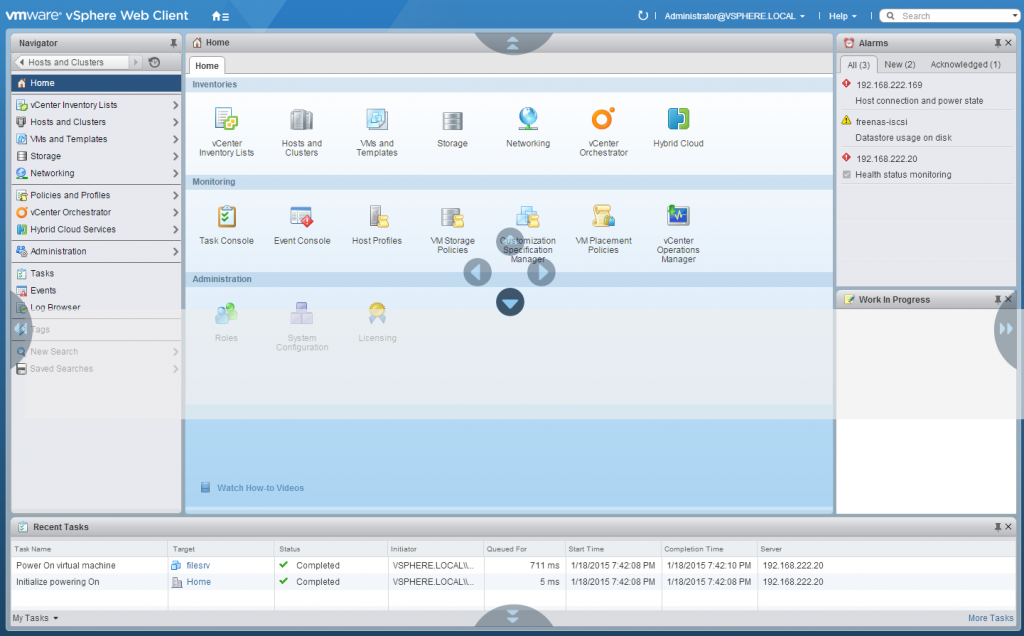
Improved Navigation
One main complain about the Web Client was that the interface was unfamiliar. In the vSphere Client the entry point was usually "Hosts and Clusters" or "VMs and Templates". In vSphere 6.0, these entry points are more visible and quicker to reach. They have been added to the menu and a new button at the top allows to access them from everywhere.

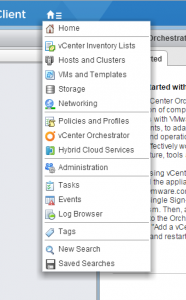
Redesigned Context Menus
Context menus have been changed to work like the context menus in the vSphere Client. Having widely used actions listed was confusingly. The well-known context menu allows a more intuitive use.

vSphere 6.0 Web Client - Login load times
The perceived load time of the login page has been severely reduced. Login fields are displayed instantly and the loading screen has been removed. Instead of loading the whole content prior to show the fields, the new Web Client loads required elements in the background while giving users the ability to enter login information. The total load time of 28 seconds is not noticed at all.
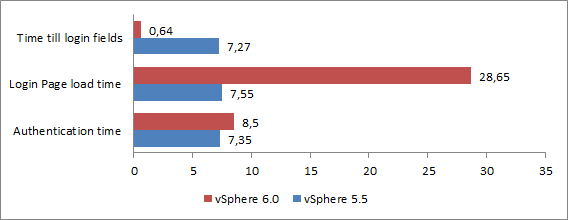
vSphere 6.0 Web Client - Section load times
Overall load times have been reduced. While navigating though the Web Client it reacts more quickly than in previous versions. The hangs and idle times are nearly abolished.
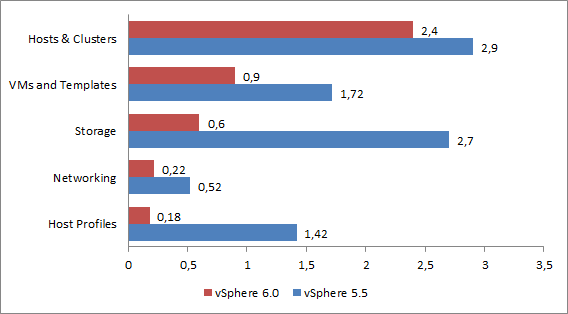
vSphere 6.0 Web Client - Cluster load times

vSphere 6.0 Web Client - Host load times
vSphere 6.0 Web Client - Virtual Machine load times
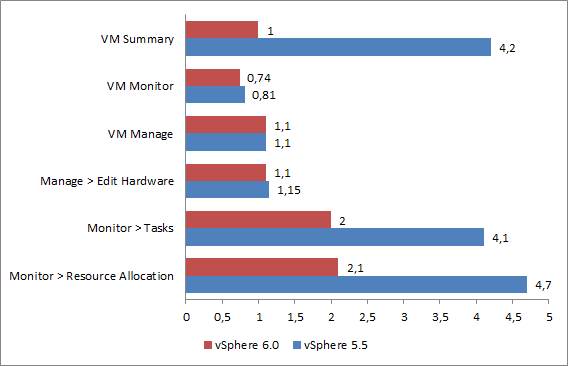
vSphere 6.0 Web Client - Context menu load times
Context menus are significantly faster. There is hardly any latency when right-clicking on objects. The progress bar in the right upper corner of the context menu is removed and you see options without large latency.
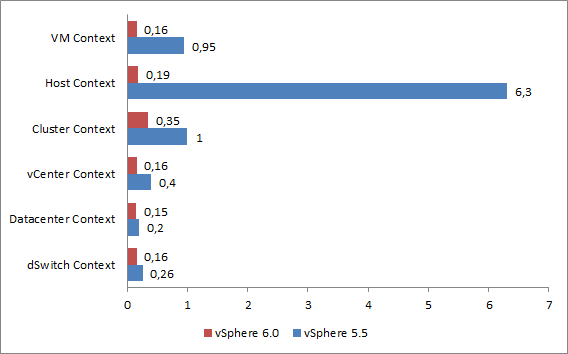
Great, I'm currently adapting myself to use more often web client because i think that vmware will stop supporting it in future releases.