When you want to upgrade ESXi hosts, or just want do create health reports, you might want to verify that the system is listed in VMwares HCL. The HCL is currently only provided as website which might be a problem for automated reports. To make HCL checks, I've transformed the HCL into the JSON format, which works great in scripts. Here is the result:
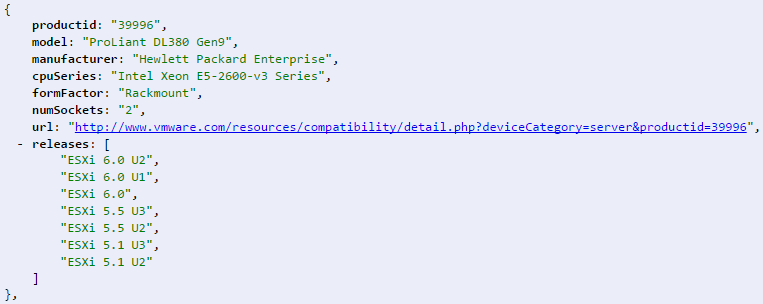
JSON Description
This is how I build the JSON:
{
"data": {
"server": [
{
productid: "[Product ID used in HCL Links]",
model: "[Server Model]",
manufacturer: "[Server Manufacturer]",
cpuSeries: "[CPU Series]",
formFactor: "[Server Form Factor]",
numSockets: "[Number of physical sockets]",
url: "[Official HCL Link]",
releases": [
[List of supported ESXi Releases]
]
},
[...]
]
},
"timestamp": [JSON file creation timestamp],
"totalCount": [Number of entries]
}JSON File
http://www.virten.net/repo/vmware-hcl.json
The JSON file is updated regularly. Please note that any changes to the official HCL require some time to be active here. I do not use live data, everything is cached. Feel free to use the link in your own scripts. I try to keep the link and format active. If you have questions or need any further information, please comment or contact me.
Please let me known if you are using this file in any automated process. You don’t have to, but when I known that someone is using it, its more unlikely that I change the format or link.
I have a working proof-of-concept PowerCLI example that uses the JSON file to check if servers are in the HCL. I've already sent the script to a few people and will publish the script soon.
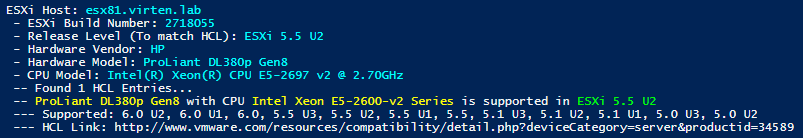
Pingback: VMware HCL Check with PowerCLI (Proof of Concept) | Virten.net
Pingback: How thermal paste can impact VM performance - Yellow Bricks
Pingback: Script to verify ESXi 5.5 and 6.0 support | Virten.net
Pingback: VMware ESXi 6.5 – Unsupported Hardware | Virten.net
Pingback: PowerCLI Script to verify ESXi 6.5 support | Virten.net
Pingback: VMware HCL in JSON Format News and PowerCLI Function | Virten.net