Hewlett Packard has launched an extremely affordable server for SMB and home users. Not only due to its price of approximately 200 euros, but also because of its low power consumption it is an great candidate for a virtualization home lab. An optional Remote Access Card (RAC) can extend ILO similar functions to the server.
The HP N40L has 2 CPU cores and supports up to 8GB of RAM. Although this is quite low for a hypervisor, it should be sufficient for a pure test environment. The server does only have a software-based RAID controller which will not work with the ESX. If you want to use the local disks as an array, you have to buy an additional RAID controller. The P410 for example is supported. I decided not to buy a RAID controller, because I want to store my VMs on an shared Storage. The good news is that the server is shipped with 4 hard drive trays, which allows the installation of any SATA hard drive.

Features
The Server is shipped with the following configuration:
- Prozessor: AMD Turion™ II Neo N40L (2x 1,50GHz)
- Memory: 2GB PC3-10600E UDIMMs DDR3
- Hard Disk: 1x Seagate Barracude (250GB, 7200RPM, SATA)
- LAN: 1x 10/100/1000 MBit (NC107i)
- PSU: 150 Watt, non-redundant
- Ports: VGA, eSATA, 7x USB 2.0 (4x Front, 2x Back, 1x On-Board)
HCL and ESXi 5.0 Support
The server has hardware support for virtualization and a 64-bit CPU. Therefore it should be compatible to VMware ESX. To clarify, the system is not listed in the VMware HCL, so do not attempt to use this System in a productive environment. But as a home lab, or a small home server it should be fine. I think HP has just skipped the expensive VMware testing procedure, which is reflected in the low price of the unit.

Delivery and assembly
The server is shipped in a handy little box, together with a power cable, safety instructions, and a CD with links to documentation. The server is very handy and fits easily on or below my desk. The front is secured with a lockable door which covers the disks and the motherboard. There are no additional tools or screws required, because everything is attached inside the case. Except for the rear cover all external parts are made of plastic, but the quality is very high.
Prior to assemble the memory or expansion cards, the mainboard has to be completely removed. To remove the mainboard you have to undo the two thumbscrews at the front, unplug all cables and pull it out of the case. I installed 8 GB of RAM, the Remote Access Card and an additional Quad-Port Network adapter.
Setup
The IP address of the RAC is configured through a DHCP Server and you can access it either with HTTP or HTTPS. The default login is admin and password. The RAC enables the server to be powered on and off remotely. Additionally, it comes with a KVM and remote media Java application. To install the ESX server you have to launch the KVM und Remote Media application, mount the ISO file through the “Add Image ..." button, and check the Box next to "Mapped". The server is now ready to be installed from your local ISO file and can powered on through the Server Information -> Power -> Control menu. The installation is pretty straightforward and finishes without any errors. The System has been tested with ESXi 4.0, ESXi 4.1, ESXi 5.0, ESXi 5.1 and ESXi 5.5,
Power consumption
The standby power consumption is about 19 watt. With load the consumption raises to about 60-70 watt, so the system is still very energy efficient. If the Server is up 24x7 the operating costs are at about 12 Euros per month:
65 watt * 24 h * 30 (days) = 46,8 KWh * 0,25 (EUR) = 11,70 EUR
Consumption measured with Voltcraft Energy Monitor 3000
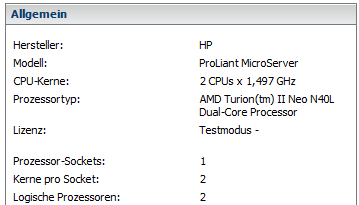
Difference between N36L, N40L and N54L
The Server is currently available in 3 models. There is no difference between the models except the CPU power:
- N36L 2x 1.30GHz (TDP 15W)
- N40L 2x 1.50GHz (TDP 15W)
- N54L 2x 2.20GHz (TDP 25W)
Result
The HP Proliant N40L is a great deal. With two or three Systems you can build a reliable homelab and start to play around various VMware features. You can create a cluster, try vMotion, HA, DRS and resource pools or even create your personal vCloud or VDI environment. Great stuff to learn for your VMware certification. The server runs pretty quiet, so you can run it near your desk.





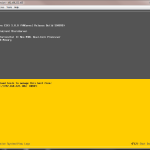
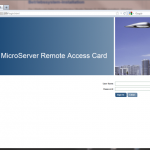

Can i use the internal USB Slot to boot ESXi?
Can i add both, a raid controller and additional nic adapter?
Yes, Definitely! That's what the internal USB Port is made for. There is much space, so even large USB sticks will fit.
The Server has 2 PCI-E ports: x1 and x16. If you are using the Management Card, the x1 Port is blocked.
Hey,
Trying to install esx 4.0.0 on a N40L my boss just bought.
Keeps stopping with "failed to load tpm" message.
Have tried disabling onboard nic and onboard raid in bios to no avail. Without buying extra hardware, how do/did you get it to work?
Just tried to install ESX4 and got it up without any errors.
The onboard nic NC107i is supported, so you don't have to disable it.
Have you tried another ESX version? Maybe you iso File is damaged. I also would suggest to use a newer version. esxi 4.1 or 5 for example (both free as standalone esx)
launch the KVM und Remote Media application
da ist doch einer Deutsch :smile:
But how's the performance after all?
Hi, good write up - considering a few of these for vSphere 5 home lab, the £100 cash back on offer at the moment looks like a good deal.
could you tell me if VT-d (direct I/O) and Vmware FT is supported ?
The N40L is not supported by VMware at all, but as mentioned that does not mean that it will not work. You just won't get support from VMware. If you have two N40L with shared storage and vLockstep activated, you can enable Fault Tolarance.
VT-d is an Intel feature, so it is not supported by an AMD CPU. The AMD Turion CPU supports AMD-V which is similar to the purpose of VT-d.
Hello!
I just bought 2 units and ram kits (not hp).
I read you suggest to buy:
- HP Micro Server Remote Access Card Kit
Without it would it be impossible to do the setup?
We have VGA and a 5" unit (cd) + USB, shouldn't this allow to do the setup without?
The RAC seems very useful for on and off function I must admit.
How is the performance in the end?
The CPU scores real low on cpu benchmark, but ram and 4 HDD should allow having sufficient resources to work well I suppose.
I'd like to run a firewall and a few servers:
1 pfsense firewall, some linux boxes that will just sit as DR and 1 windows if possible.
Please share your experience!
Thanks!
There is no need for using the RAC Kit. It's just more comfortable with it. Without you have to use a keyboard and monitor (VGA). If you want to use it as an ESXi Host you could also consider using an USB Flash Drive to boot from. Works great with the internal USB port.
The Turion is no high performance CPU. But you can run a Windows Server and a few Linux boxes without much trouble. I am currently running an Windows Server 2008 PDC, vCenter Server and 4 Linux boxes on one Host. It's not fast, but it's okay.
can we configure FT if we have 2 N40L servers in lab?. Have you tried this?.
Yes, you can use Fault Tolerance.
Thanks for the feedback. Will definitely use them as ESXi.
Ideas for WOL/wake on lan functionality?
A resume on AC restore would be interesting.
#################################
For info, I am adapting a script I use on my dd-wrt home firewall.
192.168.11.10 is a network printer, not under UPS protection.
Firewall, fc-modem, server are under UPS.
If UPS starts working on battery (and is a cheap no network enabled UPS), the test device/printer will be turned off. This will stop the ping sequence and go ahead shutting down cleanly all the servers and devices.
#this pings every 5 seconds and 1 ping up is sufficient to consider valid the set.
while sleep 5 && ping -c 10 192.168.11.10 &>/dev/null; do :; done
#the next command starts when the 11.10 device does not reply to the ping. The command uses authorized_keys with restrictions: from="IP",command="cmd" ssh-key to allow execution of desiresd command on a remote server.
ssh -i /etc/dropbear/dropbear_rsa_host_key root@server_to_poweroff "command"
OT but possibly useful especially in this low end scenario where I guess no super UPS will be used. I use a 80 euro 4-socket ups.
cheers!
G
DD-WRT has many build in WOL features. You can use the wol binary to send the magic packet for example:
/usr/sbin/wol -i x.x.x.x -p PP yy:yy:yy:yy:yy:yy
See http://www.dd-wrt.com/wiki/index.php/WOL for more examples.
Had my N40L delivered, and was very disappointed to find out that I would need to wait another few days for memory to start up playing with esxi.
Why do they impose those memory limits...aghrrr!!!
Google to rescue!
Found the instructions that allowed me to skip that nonsense memory check and install esxi on the internal sata drive
http://simon-simonnaes.blogspot.no/2012/09/installing-esxi-5-on-less-than-2gb-ram.html
I hope this will help somebody enjoy esxi on n40l's while awaiting memory delivery.
Forgot to ask, have seen your power calculations there, and wondering if replacing the stock HDD with some sort of SSD would take that figure further down?
Also I am thinking of loading the microserver with 2x Green SATA drives, but not sure which one yet, any recommendations?
That probably for xmas on the earliest, as I am out of pocket for now.
I have not tested the power consumption with different disks but usually you can use the following values:
3,5 HDD: 7-10 Watt
2,5 HDD: 2-4 Watt
SSD: 1-3 Watt
thanks, appreciated, did not realize SSDs were such a power saver.
But reading your calculations of the full load at 65W. I dont really think I am ever on full laod. Have just two MACs backing up to a FreeNAS vm running in ESXi, and the backup (time machine) happens like every hour or so (incremental), usually just a few megs diff.
Hey all,
Just to add from my experience (HP N36L server), these servers can accept 16GB memory (2x 8GB DDR3), even though HP does not mention this. I have a test lab running fine on a mighty beast.
Hope this is helpful. Caio.
Hello Barbar,
there are 2 modules i know which are reported to work with the N40L:
Corsair CMV8GX3M1A1333C9
Patriot PGD316G1333ELK
I've tested the Patriot and it works fine.
Hi I report this kit working too.
CMX8GX3M2A1333C DDR3 1333MHZ 8GB 2X240 DIMM Corsair
Two Kingston KVR1333D3E9S/8G modules also work.
I have used a very cheap no-name memory, and it works fine.
BTW,
can you post your 16GB kit item number please?
Thanks and sorry for double post on same matter
Sorry, there is no kit number, as this was purchased from a "local" computer shop. The kit is a no-name OEM memory. I am in Middle East currently, and things here often happen to be this way... :sad:
Hi there - in the post it mentions "I installed 8 GB of RAM, the Remote Access Card and an additional Quad-Port Network adapter."
But in the shopping list it references "Intel PRO/1000 MT Dual Port Server Adapter"
Can you please provide links to both the quad-port network adapter and the remote access card?
Many Thanks,
Hi fgr,
Thanks for the info in your blog.
Just got question.
You mention 19 watt power consumtion on standy.
With standby do you mean cpu idle or powered off and in standby modus ?
Greetings Barry
Hello barry,
19 watt power consumption while the server is powered off. Sounds a little high, but you have to consider that the Remote Access Card is up and running.
Hi, I am looking to run a Windows file server and a Linux file server on N40L. Can someone take a look at my questions?
My plan is to boot up ESXi on a USB drive, run the 2 VMs by adding a HD where the CDROM sits, then use 2 of the swappable slots for Windows storage and 2 slots of Linux storage. Is this plan doable?
Can I use an SSD for the HD that will host the VM OSs? Is ESXi trim enabled? Is a 60GB SSD big enough for 2 vanilla OS’s?
I also plan to copy files back and forth between the 2 OSs, like 10GB at a time. Without direct i/o, will this operation be really slow?
Thanks!
I can confirm that the N40L is handling 16GB of memory. I have the following Kingston 2x8 DIMMS (KHX1600C10D3B1K2/16G) installed and booted just fine. I also installed an Intel dual port NIC (EXPI9402PTBLK).
I installed ESXi-5.1.0-799733 from a USB drive (used UNetbootin app copy the ESXi ISO to USB) to the built-in 250GB HDD without a hitch. No tweaks required for any of it. I plan to utilize a Synology 412+ for my main datastores.
:mrgreen:
This little dynamo is solid. I have ESXi 5.1 with the free license. Two Windows 2008 Servers, one DC(2GB RAM) and the other an APP(4GB RAM ) server. Both servers run very well. Was going to run Exchange but the bandwidth here in Alaska is quite expensive, so I won't be doing anything I-net intensive.
The remote access card is also solid...a MUST have if you are running ESXi IMHO!
16GB of non ECC, although I've read that some ECC RAM works fine. HP has a list of compatible RAM and it's growing, it seems.
I tried the BIOS mod, and bricked my BIOS. If you do perform the modified BIOS and run into a bricked BIOS...flash with the initial HP N40L BIOS and it will be OK!!!
Hi,
I know it's a bit late, your post is from january 2013, but I will take my chance. You said you used the BIOS-mod. What did it make better for you. I heard it provides another SATA port, is it correct? is this BIOS-mod give you more capabilities about RAID fetatures? are you using native RAID features with your ESXxi? does it able to work with your "group array"?
Thanks in advance for your help.
Regards
Erix
Hi,
the BIOS-mod enables AHCI 3GB/s SATA on all SATA Ports. With the default BIOS the additional Ports (except the Backplane) are only 1.5GB/s
There are no additional RAID features. The native RAID does not work with ESXi. With ESXi you only see the disks itself.
Hi,
thank you very much for your quick answer. What kind of utility or program are you using to detect the speed of the SATA ports. I suppose I can make a bootable USB stick with Free-Dos, but I don't know which program to put with.
HP released an new BIOS for the N54L because Win 2012 did not work well with the SATA, so I was wondering what kind of modifications they made for that...
Other questions, when I "walked" thru different forum I noticed people are talking about 2 different BIOS-mod for the NXXL. One russian and another one. Which one are you using and is it possible I can have a copy of it please?
Thanks in advance for your help
Regards
Erix
I used an older Bios Hack from here: http://n40l.wikia.com/wiki/Bios
You can see AHCI Support and 3GB/s in the BIOS.
:?:
hey guys, i was hoping someone could clear up some confusion. I'm new to ESXi so please bear with me.
I have 3 x 1tb hdd's installed and running bootable esxi 5.0.
I wish to transfer all of my existing media on to this server and use a RAID config on it. I know the software does not allow for this which means buying a raid controller. Is there an inexpensive alternative or will i have to buy a controller?
Thanks
It do work with 2 x 8Go non ECC !
If you do iSCSI server buy other NIC adapter because onboard NIC won't handle jumbo frame (max MTU : 1500).
Works great with KVM (OpenSUSE) and some VMs
I installed the ESXi 5.1 on N40L and then installed two ESXi 5.1 inside the ESXi but it complaining about the VT is not enable. I have put the following lines in the options
guestOS = "vmkernel"
monitor_control.vt32 = "TRUE"
monitor_control.restrict_backdoor = "TRUE"
I am trying to install win2k8 R2 and I got the following error:
This virtual machine is configured for 64-bit guest operating systems. However, 64-bit operation is not possible. AMD Turion II Neo N40l.
I googled that N40L support VT. Anyone know how to fix this issue please.
Thank you in advance
monitor_control.vt32 is for Intel-based CPUs. For AMD CPUs, you need to replace the line monitor_control.vt32 = "TRUE" with monitor_control.enable_svm = "TRUE"
If you're running 5.1 hosts, you don't need any of those extra commands in the VMX file.
http://communities.vmware.com/docs/DOC-8970
Let me clarify, running 5.1 hosts with nested ESXi VM's that are at hardware version 9.
VMware does pretty well now in realizing that you're running nested ESXi hosts. I previously installed ESXi 5.1 on VMware Workstation 9
Hi,
for the home lab I'd like to buy or hp N40L or N56L ....
the cpu support the amd-v/rvi instructions for full nesting with esx5.1
(32bit and 64bit nested vm) with new local vm parameter (vhv.enable = "true")?
Hi, buddy,
I loved your post. I'm planning to setup my home lab and I'll choose this server as basis. My plans are to have 2 servers and a shared storage.
I'd like to know:
1. Which storage (brand/model) you chose to be part of your lab?
2. What about a third server running OpenFiler, FreeNAS or Nexenta?
3. Did you try both (vSphere and Hyper-V)?
4. How many virtual machines could you run into a single server?
5. Are you using 8 GB on it?
Thank you!
Hi,
1. Open-E DSS V7 running on HP N40L. Storage is not my focus so this totally fits my needs.
2. Good Idea. I use it as Storage too. You should check for Boot from USB Stick and softraid support.
3. No, never tried Hyper-V.
4. This really depends on your needs because the CPU is slow. One time i had a Domain Controller, vCenter Server and vMA on one server. It runs, but to slow.
5. I have one with 16GB (ESXi 5.1U1) and one with 8GB (DSS V7) at the moment.
Hey,
Using that 54L
Proliant, and did Not had any Probs with 16gb RAM (2x8)
Running esxi With 3 Maschinen ( w2012 w2008 Demo and linuxes)
@
And for Testung My own Server Software
Hi.
Can you write RAM (2x8) model and id, please, for using on N54L?
for sure
TakeMS Arbeitsspeicher 8GB (1333 MHz, CL9) DDR3 RAM
just type it on amazon, cant find number anymore.
testet to with :
KVR1333D3N9/4G
Hello,
I just got the N54L with 8GB and 4x2TB.
Now i want to setup the ESXi using RAID but not a hardware Controller.
Is it possible to use the embedded Raid for all disks.
By the way i want to Mirror (RAID 1)
So I am not sure if i can boot the ESXi from an USB-Stick and all other servers are stored on the HDD using RAID??
Sorry... reading would be greate...
So I think i will use The RAID from freenas for the shared storage
Hello Michael,
no, you can't use softraid with ESXi. Installing and booting ESXi from an USB Stick is possible but you have to format each local disk with VMFS. No RAID or mirror possible.
A workaround (But more suited as a playground) is to mount local Disks to a virtual machine, create a softraid there, and mount it back to the ESXi host (Somehow like VMware VSA). I described something similar here.
as i hear, the ESXi dont support the internal Soft Raid, u need buy a 3com or somthing
Hi,
does it support ESXi 5.5?
Yes. Installed 5.5 this week without problems.
I also updated to 5.5 last week. Using this method:
# open firewall for outgoing http requests:
esxcli network firewall ruleset set -e true -r httpClient
# Install the ESXi 5.5 GA Imageprofile from the VMware Online depot
esxcli software profile update -d https://hostupdate.vmware.com/software/VUM/PRODUCTION/main/vmw-depot-index.xml -p ESXi-5.5.0-1331820-standard
Found on:
http://www.v-front.de/2013/09/how-to-update-your-standalone-host-to.html
Hello all,
One of my co-workers just gave me a microserver that he has esxi 5.0 but I want to upgrade it to 5.5. I have tried everything and can't figure out what i'm doing wrong.
Here's my issue. I just formatted a usb that is 8gigs. I used UNETBOOTIN to create the boot drive. After turning on the server is there some kind of key I have push so it could boot up from the USB. I tried everything and can't get it to boot from the usb. Any kind of help would be awesome... Spent last 2 days looking for a solution. I did check the BIOS it's set to boot from the usb.
Thank you,
Hi Louie,
Does the usb stick boot properly on any other machine? Maybe UNETBOOTIN didn't create a proper bootable drive.
Try YUMI ( http://www.pendrivelinux.com/yumi-multiboot-usb-creator/) , I used it yesterday to install ESXi 5.5 on a NL40 and it worked great. I couldn't find the key to choose which drive to boot first, I just set it as first in the BIOS.
Hello,
The processor AMD Turion II is not compatible with vMotion. If you try to move a virtual machine from a host to a second ESX server you will get CPU error.
Sorry, that is bullshit. VMotion works fine between Microservers if set up correctly.
Agreed, but why so hostile :evil: :shock:
Sorry, I'm just angry about such "statements".
To clarify, you can migrate a VM between 2 Microservers, but you might get an CPU error message if you try to migrate it to another system. (Except you have one with an AMD Turion, or EVC compatible CPU)
This has nothing to do with the Microserver, it applies to all System with different CPU types.
Suggest you review the vMotion Compatibility document before providing false information.
http://www.vmware.com/files/pdf/vmotion_info_guide.pdf
Hy there,
Anyone can get the thermal sensors working? I installed the latest hp iso but in health status only have processors and software, nothing more..
Hello,
I'm glad i found this blog... very good information. I just received this HP micro N40L server for my boss. It has the standard drive and memory that came with it. I been looking to find the correct memory for this server. I believe you said that Patriot Gamer 2 Series 16GB 240-Pin DDR3 PC3 work find for this server correct?
Other thing i need to install some more drives on this machine. Don't want to expensive drives but I'm going to load hyper-v and create some vms for lab testing, and have some linux OS installed on them for testing too.
If you could give me some advice that would be awesome.
Thanks again.
Hi,
the Patriot Gamer 2 Series (PGD316G1333ELK) works with the N40L, but it's not 100% stable.
The NUC has SATA ports, the drives are not very expensive. I usually take the WD VelociRaptor for performance, or WD Red for capacity. I am currently running a NUC with 5x 3TB WD Red (the 5th in the cd drive slot) with Freenas as fileserver.
Thank you for reply. I notice the velociraptor are expensive if you want a TD. the red ones are okay on the price. I just need something that I could create some vm's on with a lot of space. Are you telling me that you have 15TD in the box?
that would be awesome to have myself. Are there any other drive that are not to expensive you would suggest but with the same amount of TD? If not I guess I will have to go with the red ones like you.
What about the Western Digital Caviar Green 3 TB SATA III 64 MB Cache Bare/OEM Desktop Hard Drive - WD30EZRX is that a good drive to have in my box and will it work?
Do not use the WD Green. They are not made for server usage. Sure, they will work, but peformance and durability is worse.
WD Green 3TB price is $99, WD Red 3TB price is $114. No big difference.
Oh cool I will have to order those then. Well guess what I order the memory you mention on your blog Patriot Gamer 2 Series 16GB 240-Pin DDR3 PC3... wanted to try the 8 gig first UGH.
the dam thing doesn't fit in the case... it hits the hard drives when i try to slide it in.... :evil: :evil: :evil: :evil: :evil:
Now if I exchange it for the Corsair 8GB DDR3 DRAM 1333MHz 240-pin PC3 do you think i would be able to add 2 of them to make it 16gig?
Just wanted to say thank you for your post on here. I was able to find the correct memory for N40L machine. I even found a 16gig memory that works perfect for it. I am now running 16gig memory and have a 8gig sim just in case something goes wrong.
One question tho. Don't know if you ran into this problem but I tried to install a 3TB drive but for some reason it's only reading 2724gig ...
Here's a screenshot of it.
http://homeservershow.com/forums/uploads/gallery/album_112/gallery_8852_112_586945.jpg
Disk 0 - default drive that came with the N40L 230gb drive
Disk 1 - added drive i had laying around 300gb drive
Disk 2 - New 3TB drive I installed lastnight..
Volume 2 - is the 300gb drive
Volume 3 - 3TB drive
let me know if you see anything wrong.
Hardware vendors tend to calculate with 1000 instead of 1024 so 3000GB/1024/1024/1024=2794GB
http://www.disk-space-guide.com/size-units.aspx