VMware vSphere Health Check Report v5.5.0 fails with the following error message:
Can't load class 'HostSriovInfo' at /usr/share/perl/5.14/VMware/VIMRuntime.pm line 52.
The problem was that the Perl SDK was outdated. Download the latest Perl SDK from here:
https://my.vmware.com/group/vmware/get-download?downloadGroup=SDKPERL550
Extract the archive:
~ # tar –zxvf VMware-vSphere-Perl-SDK-5.5.0-1384587.i386.tar.gz
Run the installer:
~ # vmware-vsphere-cli-distrib/vmware-install.pl
The installer script will install new or upgrade older versions.
If you get the following message:
Crypt::SSLeay is required for https connections, but could not be loaded: Can't locate Crypt/SSLeay.pm in @INC at /usr/share/perl/5.14/VMware/VICommon.pm line 514.
Install/Update SSLeay:
~ # cpan cpan shell -- CPAN exploration and modules installation (v1.960001) Enter 'h' for help. cpan[1]> install Crypt:SSLeay
Run the script:
~ # ./vmwarevSphereHealthCheck.pl --server vc.lab.virten.net --username healthcheck --password ****** --type vcenter Generating VMware vSphere Health Report v5.5.0 "vmware_health_report.html" ... This can take a few minutes depending on the size of your environment. Get a cup of coffee/tea/beer and check out http://www.virtuallyghetto.com
It is recommended to run the script with a user that has limited permissions. The following permissions are required:
- Datastore.Browse
- Global.Diagnostics
- Global.Licenses
- Sessions.TerminateSession
- Sessions.ValidateSession
- System.Anonymous
- System.Read
- System.View
- Host.Configuration.Change
- Host.Configuration.Strorage
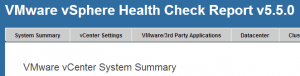
Thank You!