After Hewlett Packard Enterprise has missed offering a Microserver in their 9th Generation, it is now back in Gen10. The Microserver series provides affordable servers intended to be used in SMB and as home servers. Due to its low price and power consumption, you can find this system in many virtualization home labs as ESXi hosts or Storages.

The HPE ProLiant MicroServer Gen10 is available with two different CPUs - AMD Opteron X3216 and X3421. Both models a SoC which means that the CPU cannot be changed like the Intel CPUs in Gen8. They support up to 32GB of unbuffered DDR RAM. The server can be equipped with 4 hard drive from the front.
- HPE ProLiant MicroServer Gen10, Opteron X3216 (2x 1.6 - 3.0GHz / 15W TDP)
- HPE ProLiant MicroServer Gen10, Opteron X3421 (4x 2.1 - 3.4GHz / 35W TDP)
Features
Gen10 Microservers are shipped with the following configuration:
- Processor:
AMD Opteron X3216 Processor (2x 1.6-3.0GHz / 1MB / 12-15W) or AMD Opteron X3421 Processor (4x 2.1-3.4GHz / 2MB / 12-35W) - Memory: Up to 32GB DDR4 Unbuffered UDIMM
- Expansion Slots: 1x PCIe 3.0 x8 Low Profile, 1x PCIe 3.0 x4 Low Profile
- HDD Bays: 4 HDD bays (Front)
- Media bay: (DVD or SSD)
- Ports: 2x USB 2.0, 4x USB 3.0
- Network: 2x 1Gbit LAN (Broadcom BCM5720)
- Storage Controller: Marvell 88SE9230
- Power Supply: 200 Watt, non-redundant
- Internal Ports: 1x USB 2.0, 1x SATA III
The Kit is shipped with Hard drive screws that allow installing Hard Drives without bays.
Model comparison
| Model | X3216 | X3421 |
| CPU Series | AMD Opteron™ X3000 Serie APU | |
| CPU | AMD Opteron™ X3216 | AMD Opteron™ X3421 |
| Base Frequency | 1.6 GHz | 2.1 GHz |
| Max Frequency | 3.0 GHz | 3.4 GHz |
| Cores | 2 | 4 |
| TDP | 15 W | 35 W |
| TDP-down | 12 W | 12 W |
| L2-Cache | 1 MB | 2 MB |
| Memory Type | 288p DDR4 Unbuffered (UDIMM) | |
| Max Memory | 32 GB | |
| USB Ports | 2x USB 3.0 (front panel) 2x USB 3.0 (back panel) 2x USB 2.0 (back panel) 1x USB 2.0 (internal ) |
|
| Storage | Marvell 88SE9230 | |
| Storage Ports | 1x MiniSAS SFF-8087 (SATA Backplane 4x SATAIII) 1x SATAIII |
|
| Drive Bays |
4x Drive Bay (Front) |
|
| LAN | 2x Gbit RJ45 (Broadcom BCM5720) | |
Difference Gen8 and Gen10
- + 1x PCIe 3.0 x8 Slot / 1x PCIe 3.0 x4 Slot
- + UEFI
- + 32GB memory
- + 2x Displayport
- - No remote management (iLO / RAC / AMT)
- - SoC CPU (Not changeable)
- - No microSD card slot
CPU Performance
The following chart is a comparison of Microservers and Intel NUCs based on PassMark scores: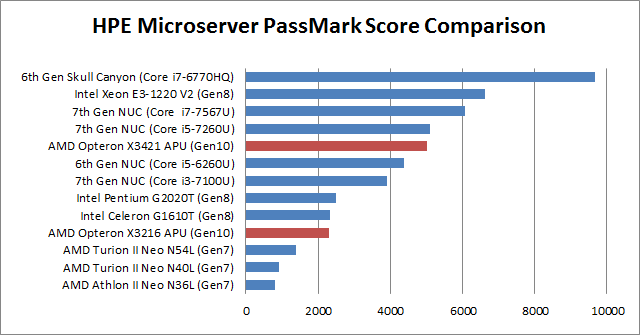
HCL and ESXi Support
The Gen10 Microserver is currently not listed in the HCL and thus not officially supported. The Gen8 version was listed, so there might be a chance that the Gen10 will be listed in the future.
Despite it is not supported, ESXi runs out of the box with the following ESXi versions:
- ESXi 6.5
- ESXi 6.0
- ESXi 5.5
Delivery and assembly
The server is very handy and fits easily on or under a desk. Compared to Gen8, the front is no longer a door, but a removable lid. Memory slots are accessible without removing the mainboard. To install PCI Card, the mainboard has to be removed, which is quite easy. Just remove one screw in the back and pull it out like in previous versions.
To install hard drives simply use the Hard drive screws (located above the slots) and plug them into the slots. If you have 2.5" drives, most available 2.5" to 3.5" HDD adapter will work too.
Setup
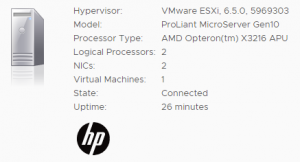 As mentioned, there is no remote management in the Gen10 microserver which means that physical access is required to install ESXi. The installation works without problems with both, the standard ESXi Image, and an HPE customized Image. However, there is no sensor support so the standard image should be fine. The System has been tested with ESXi 6.5, ESXi 6.0 and ESXi 5.5.
As mentioned, there is no remote management in the Gen10 microserver which means that physical access is required to install ESXi. The installation works without problems with both, the standard ESXi Image, and an HPE customized Image. However, there is no sensor support so the standard image should be fine. The System has been tested with ESXi 6.5, ESXi 6.0 and ESXi 5.5.
Power consumption
Microservers have a very low power consumption. I'm using an X3216 with 4 HDDs as shared storage using FreeNAS which averages at about 50W. With that, the average operating costs are at about 11 Euros per month:
50 watt * 24 h * 30 (days) = 36 KWh * 0,30 (EUR) = 10,80 EUR
Consumption measured with Voltcraft Energy Monitor 3000
Result
The HP Proliant Gen10 is a solid upgrade from previous versions but comes with less flexibility in terms of CPU and the lack of a remote management is a step backward. With two or three Systems you can build a reliable homelab and start to play around various VMware features. I recommend buying the X3421 because of the faster CPU. The X3216 is better suitable to be used as storage with FreeNAS for example. With the Gen10 Microserver, you can create a cluster, play with vMotion, HA, DRS and resource pools or even create your personal vCloud or VDI environment. When you have an additional SSD, you can use vSAN to transform the local storage into redundant shared storage. The server is very silent and can run near your desk.
Thank you for this article, especially the performance comparison and the power consumption is very helpful!
I'm a little bit disappointed about the lack of iLO interface and the fact that there is no microSD card slot as well.
Yes, the missing iLO is a bit of a shame. The missing microSD slot is not a big deal for me personally as the internal USB slot is a usable alternative.
Does the box also support IOMMU/AMD-Vi (equivalent to Intel's VT-d)? I've been thinking of buying one of these boxes but since I can't find an answer anywhere this is what's stopping me.
Hi Jeroen,
I was just playing with it this weekend (the dual core version).
On ESXi 6.5 I was able to pass-through the Marvell 4xSata controller to a VM (OMV3.x). Works like a charm. Just make sure it is enabled in BIOS.
One note, I am not missing iLO as I was not willing to pay for it on my Gen 8 homelab anyway :)
Without hard drives I noticed it was idling in Linux on 12-15W which is a 10-15W better then the Gen 8 as far as I remember..
Excellent article.
Just that you have the processors AMD Opteron™ X3421 AMD Opteron™ X3216 mixed up in the table
fixed. Thanks!
hi there
how do you deal with raid on marvell controller and esxi 6.5?
is there anything I'd be aware of?
TIA
Me too, I'd like to know if the integrated controller is be able to make a raid 1 usable in ESXi
Hello,
yes the controller is able to create a RAID 1 wich is usable in ESXi 6.5u1
Very nice work.
If I buy Microserver with the X3216 processor may I upgrade it in the future with an X3421?
No, the processor is soldered to the motherboard and cannot be replaced.
Did you try performance test on storage side? Because on Gen8 there are some tests and difference based on the hp sas controller version.. Did you use the integrated controller with a raid1? I notice that there is as optional, the HPE Smart Array E208i-p SR Gen10 Controller available. Could be better?
Another question, could be problems if a migrate a fully functional vm from a intel based server to this? (I would like to use this as a small disaster recovery solution).
Also curious to hear more on how RAID is configured for ESXi with this hardware.
Hello - First sorry for my English :/
I'm want to buy a NAS for use at home, with wireless keyboard/mouse connected to TV - I was planning to buy QNAP TS-453A, with HDMI output - but after testing a HD station I'm not happy - then I found this server, and I'm thinking, that this server, with Windows 10 could be more usefull than any lunux-based systems - especially for my Wife :) Now I have a Asrock barbone PC with Windows 10 - works great, but I need also some storage.
What do You think about my idea ? What about drivers ?
Hey,
I received mine without cage disk.
what model do you use ?
Thanks,
The Gen10 does not require or works with cages. Just fit the screws above the slots and plug it into the slots.
ok!, thank you so much, that's very helpful.
can you do gpu passthrough to a windows vm (esxi, xen or kvm - whatever)? so you can have the barebones hypervisor but connect gpu/mouse/keyboard to a windows guest
There are some reports that this might work with specific graphics cards. However, I've never got this to work.
Are there any issues with 6.7, the upgrade broke my VSAN and I'm now struggling to reinstall it ?
I'd like to reach 32GB with my Microserver G10.
Is it possible to use some DDR4 Unbuffered udimm NON ecc?
Any suggested models?
Samuele, did you incrase yur ram to 32GB?, If you do can you tell me what model dou you use.
Thanks.
Yes, I used Timetec cheap memory to get 32GB.
https://www.amazon.com/gp/product/B072R2X7CQ/ref=ppx_yo_dt_b_asin_title_o02_s00?ie=UTF8&psc=1
Hello, just to tell you that I just installed
6.7.0 Update 2 (Build 13006603) in HPE ProLiant MicroServer Gen10, Opteron X3421 8GB on Ram, The ISO was download, directly from the VMWARE site.
Hi ,
I have just installed esxi6.7. I boot it from the sata port.
I can't get "passtrough" of the disk controller to work for the raid controller.
There no device that is passthrough compatible.
Any idea?
Perhaps you forgot to do some settings in the BIOS.
First enable the CPU vitulization, the the IoMMU fuction.
Same here, installed HPE customized image, ESXi 6.7U2. Works like a charm. Only problem I see is that "passthrough" of any USB device doesn't work either. It says, indeed, that none of the PCI devices is passthrough compatible.
Wonderful little boxes these are. I've only run into one minor hurdle, which is being able to monitor the RAID status from, say, Ubuntu 18.04.LTS. I cannot for the life of me figure out how that should be done. And monitoring the RAID seems like a pretty basic thing you'd want to do :-)
For anything linux, run native linux softraids ie MADAM or other items like BTRFS with email alerts. I do this for older Gen 8 microservers too... just run in SATA AHCI mode, not Marvell raid mode so linux manages the disks directly.
Hi, I am trying to enable hardware passhtrough for the PCI- HDD's to a VM directly. However I cannot set these options even when I put the Esxi in Maintainance mode, it just says not capable. and I don't know what to enable in the bios to get it to work, could you tell me please?
Hi, sorry to drag up an old post. Can anyone tell me how it's possible to monitor the Marvell RAID health? EXSi won't see it in the health section. Thanks
Does anyone have experience on running "VMWare ESXi 7u1" HPE ProLiant MicroServer Gen10 AMD Opteron x3421
Hi,
I have this server new in the box. Well never opened but not so new :)
Can anyone please advise if the latest version of esxi is working or if proxmox works?
I want to be basically have a zfs filesystem and present to a few VMs.
Also.. anyways knows what I need to leverage SAS drives, I may just sell them, but would like to format first.
Thanks 👍
I just got a used HPE ProLiant MicroServer Gen10, Opteron X3421 and was able to install ESXi 7.0.3 with the free download image and installed from USB stick. I had to fidget around with the Marvel BIOS to get it to boot from the USB drive, but once that was enabled ESXi installation went without a hitch.
I had a little more trouble installing the first VM with Windows Server 2016, and had to mess with the hardware settings on the VM to get it to boot from BIOS and not EFI. It seems to be running well now.
I will be installing an Ubuntu VM and Nagios XI VM with the provided ova file.
I've read comments about the esx image not seeing the onboard software raid and that a raid card is needed. Esx just sees the single discs. Is this so?
Yes. ESXi does not support Softraid.
What sort of card are people using on their boxes, seems there's a lot of choice out there, looking to get something that doesn't break the bank. Lots of the HP ones I've seen are hundreds or thousands of £/$
Since I got my Gen8 Microserver, I've used a HP P410... Pretty solid thing, especially if you manage to get a FBWC and 1GB cache along with the controller. I used to have a 4 disk RAID 5 back then.
But as always...it depends.
Nowadays, I'm using a Software RAID in a virtual machine.
I've just got two identical disks where two identical sized vmdks are put together to a RAID 1 inside the VM for my data disk. Boot disk for the VM resides on a separate SSD drive. ESXi boot disk is still a USB stick but will soon be a SSD too...thanks to VMware changing its requirements :-(
Hope this helps a bit!
Would you have data loss of the physical HDD failed, I appreciate the VM has software raid of each vhdx but if the HDD hosting the vhdx died the software raid would be broken wouldn't it? Or are you paying the physical discs to the VM?
I'm looking at usb install for esx is this being done away with soon too?
It's like a loss of one HDD in a "normal" RAID1, you would loose that disk, the physical and the virtual, sure. But no data loss, that's the point of a RAID1/Mirror.
After a HDD loss, the process for software/hardware RAID rebuild is nearly the same...Just replace it, create a new virtual disk of the same size as before on the new disk and for that VM and let the VM OS rebuild the mirror. The procedure would be the same on Linux and Windows.
Regarding usb/sd card install I would recommend reading this KB:
https://kb.vmware.com/s/article/85685
As for now in 7.X it is still possible even though not recommended. This will change with the next releas of ESXi (should be 8.0). From there on you cannot install on an USB thumb drive or SDCard anymore.
I can only recommend using any other media than usb/sdcard... we've got serious issues which started with the 7.0U2 release...speaking of several hundred servers... this wasn't fun at all.
For home use; it is really not that big deal, just take the next cheap SSD which is large enough. Power consumption isn't that much with a SSD too ...if that was your consideration.