 VMware vSphere ESXi 6.7 is here and while you might want to wait before you upgrade your production, it's time to explore the new features in your Homelab. I've received a few questions on whether it is safe to upgrade.
VMware vSphere ESXi 6.7 is here and while you might want to wait before you upgrade your production, it's time to explore the new features in your Homelab. I've received a few questions on whether it is safe to upgrade.
Short answer
ESXi 6.7 will run on 5th, 6th and 6th Gen NUCs just as ESXi 6.5
Long answer...
Important information before upgrading to vSphere 6.7
If your Homelab runs one of the following products, please consider that the following products are not compatible with vSphere 6.7 at this time and especially for VDP, support will not be added:
- ESXi 5.x
- VMware Horizon 7
- VMware NSX
- VMware vCenter Converter
- VMware Integrated OpenStack (VIO)
- VMware vSphere Integrated Containers (VIC)
- VMware vSphere Big Data Extensions (BDE)
- vSphere Data Protection (VDP)
ESXi 6.7 on 5th/6th/7th Gen NUC
- Intel NUC7i7BNH (Intel Core i7-7567U)
- Intel NUC7i5BNH (Intel Core i5-7260U)
- Intel NUC7i5BNK (Intel Core i5-7260U)
- Intel NUC7i3BNH (Intel Core i3-7100U)
- Intel NUC7i3BNK (Intel Core i3-7100U)
- Intel NUC6i7KYK (Intel Core i7-6770HQ Skull Canyon)
- Intel NUC6i5SYH (Intel Core i5-6260U)
- Intel NUC6i5SYK (Intel Core i5-6260U)
- Intel NUC6i3SYH (Intel Core i3-6100U)
- Intel NUC6i3SYK (Intel Core i3-6100U)
- Intel NUC5i7RYH (Intel Core i7-5557U)
- Intel NUC5i5RYH (Intel Core i5-5250U)
- Intel NUC5i5MYHE (Intel Core i5-5300U vPro)
- Intel NUC5i5RYK (Intel Core i5-5250U)
- Intel NUC5i3RYH (Intel Core i3-5010U)
- Intel NUC5i3MYHE (Intel Core i3-5010U)
- Intel NUC5i3RYK (Intel Core i3-5010U)
The ESXi 6.7 stock image can be installed without any issues on 5th Gen, 6th Gen and 7th Gen NUCs. Drivers for all onboard NICs (I218-LM, I219-LM and I219-V) are available in the stock image. Drivers for NVMe devices and any SATA AHCI controllers are also available without any customizations.
Upgrade to ESXi 6.7
Upgrade a running installation to ESXi 6.7 is very simple. Download the Offline Bundle, copy it to the datastore and run the following command:
# esxcli software profile update -d /vmfs/volumes/[DATASTORE]/VMware-ESXi-6.7.0-8169922-depot.zip -p ESXi-6.7.0-8169922-standard or # esxcli software vib install -d /vmfs/volumes/[DATASTORE]/VMware-ESXi-6.7.0-8169922-depot.zip
If your ESXi host is connected to the internet, you can also download and install it directly:
# esxcli network firewall ruleset set -e true -r httpClient # esxcli software profile update -p ESXi-6.7.0-8169922-standard -d https://hostupdate.vmware.com/software/VUM/PRODUCTION/main/vmw-depot-index.xml # esxcli network firewall ruleset set -e false -r httpClient
If you are using USB NIC drivers by William Lam you can continue using the 6.5 drivers. They will remain installed after upgrading with the commands mentioned above and can be installed with the procedure explained in Wiliams article.
Shutdown Power Off Issue resolved
The power off after shutdown issue (NUC did not switch off automatically) is resolved in 6.7.
Host TPM attestation alarm
After upgrading ESXi to 6.7, new alarms are displayed:
- Host TPM attestation alarm
- TPM 2 device detected but a connection cannot be established
Further information can be found in the Cluster configuration within the HTML5 Client:
Cluster > Monitor > Security
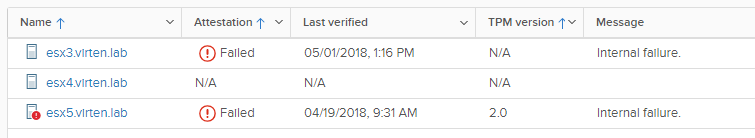
As I don't need the Secure Boot feature, I just disabled TPM in the BIOS Configuration.
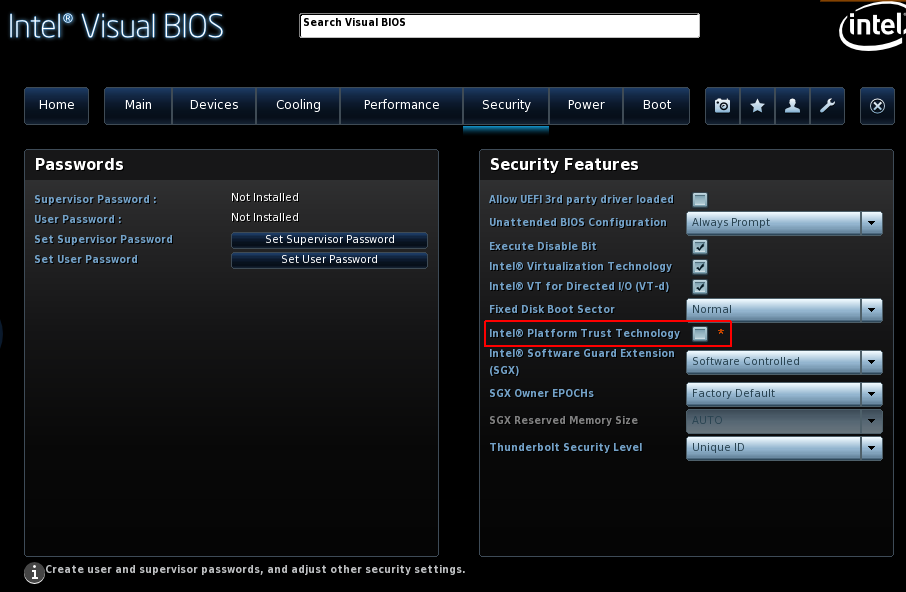
Many thanks!
Faced a problem when updating from the Internet:
[Errno 28] No space left on device
helped this article - http://vivithemage.com/2017/10/14/vmware-6-5-upgrade-failed-with-no-space-left-on-device/
Been there, done that, solved it: https://weblog.aklmedia.nl/2017/08/update-esxi-to-6-5-update-1/
Hey, thank you for that report!
Anyone tried on a 4th gen NUC?
And how about the realtek Network drivers...?
After upgrading to 6.7 on intel nuc7i3 i get
"TPM 2 device detected but a connection cannot be established." TPM is enabled in BIOS.
Need to be disabled? Need to do something on vcenter?
@Emanuele Same here, I'm curious to understand what to do to reset it back to green
To get it working in ESXI without errors
Advanced, Security, Disable 'Intel Trusted Execution Technology'
Devices, Onboard Devices, Disable 'Trusted Platform Module 2.0 Presence'
Now in vSphere, right click the host DISCONNECT,
Clear the error (not essential)
Right click the host CONNECT
-It's safe to do this even if this host has your vCenter on it.
This is with the latest BIOS version (0058)
Installed ESXi 6.7 on a DC3217IYE and it´s just running perfectly out of the box.
Cool,
Just bought a used one, 60GB harddrive and putting 16Gb of RAM inside to run 2 nano machines and 2 Raspberries (pihole and pfsense).
NUC7I7DNHE - Anyone got it running on this one? Dawson Canyon with Quad core i7 (Kaby Lake R).
Hi Kryten, did you find an answer to you question? Will esxi run on
7i7DNHE?
I have a three node cluster with vSAN running on Dawson Canyon. vPro iKVM access is wonderful.
NUC7i5DNKE - Anyone had any success installing ESXi 6.7 on one of these? My install is hanging on "Initializing storage stack ..."
I can confirm that 6.7.0 runs on a 4th gen D54250WYKH1 with no drivers or anything else needed to be injected into the iso. Far nicer than battling adding stuff to 5.5 years ago.
I installed via unetbootin to a Kingston DataTraveler DT50/8GB USB stick to install the VMware-VMvisor-Installer-6.7.0-8169922.x86_64.iso image, booted the NUC off the stick and installed ESXi to the same stick.
For datastore, I used a 1TB Seagate Backup Slim disk, which I needed to set up via your procedure HERE , substituting in my values of course.
I also needed to stop+disable the usbartitrator service for the disk to show up fully. Pretty straightforward given your nice docs.
Works fine in minimal testing. Only nit I have run into so far is that the web gui for creating VMs sometimes gets stupid vs. my Macbook Air Safari browser. Getting out and back into the gui works fine as a workaround.
Is anyone having an issue with BOXNUC7I3BNH on 6.7 and the M2 slot working? I bought ASX6000NP-128GT-C but it can not be chosen as a datastore. From the command line I see the M2 slot as vmhba1. I have googled around and haven't found anything. Happy help would be great!
Thanks so much for this! Followed your steps to turn off the TPM chip in the intel NUC , now that pesky error goes away in venter!
Thanks again!
I have a NUC7PJYH (June Canyon / Gemini Lake) that seems to be displaying the “No Network Adapters Found” message at installation of ESXi 6.7
Anyone else seen this or know a way to get the ESXi installer to find the onboard NIC?
The community-supported Realtek driver works with this NUC. I have 6.7U1 running on one now.
I could confirm, that I was able to run ESXi 6.7 on NUC8I5BEK.
You have to boot NUC in Legacy mode and make custom installation ISO with ne1000 vib from ESXi 6.5 update 2, since I219-V on this NUC is not supported by stock 6.7 image.
6.7.0U1 has updated driver of ne1000 which is supporting NUC I219-V
Followed your upgrade instructions to 6.7 on my NUC5i5MYHE but now VM's won't start any more. Error message is: Transport (VMDB) error -45: Failed to connect to peer process. Any idea what could have went wrong?
hi ,
I hope my English is good enough for this question :-)
i installed the stock Image 6.7 on my Intel NUC7i5BNK , this is working :-)
But when I try to update to 6.7 update 1 , my nun is still booting and hangs on nfs41client successful loaded .....
After a longer time the ESXi Server comes up ... and show the new Version ...
But when I restart the System , the ESXi-System change back to Build 9214924
can some one help Aladin212 ,please ?
Thank you for your information.
Your link of The ESXi 6.7 stock image refers to 6.5!
Otherwise I also can't find the right download link for the Offline Bundle to 6.7.
I have a NUC7i7BNH with two 1TB SSD's that I set up in RAID 1 (in the BIOS).
But when trying to install ESXi 6.7 I get a list of the two SSD's to install on, not the RAID 1 Volume.
Anyone have a fix for that or what am I doin wrong?
Thanks.
This is related to the drivers.
I had the same issue in a production environment with HP drivers.
I had to stop using my NUC for ESX 6.7 and 6.5 as the hard drives kept wandering off and it corrupted my guest disk.
After the 3rd time I gave up.
Hi. I have NUC8I5BEH. How install Esxi 6.7 U2? I have a no network adapter. I want Update2
Any news regarding: Host TPM attestation alarm?
I do not really want to "turn off" this feature :-)
I'm also keen to see a solution where TPM is turned on.
Quick question...when you say that NVMe support is available does that mean it is in the stock ISO or do I have to slip stream drivers into the ISO?
Anyone have issues with ping drops with NUC7i5/7? I have tried installing 6.7/U1,U2,U3 and seeing the same thing: One reply back every 10-15 pings. I've had no issues with the other NUCs running ESX 6.7 just this one. I re-flashed firmware thinking that was the issue and even downgraded/upgraded, but no luck.
hello,
does the intel nuc7i7dnk with 8650u also run with esx 6.5 / 6.7?
with the actual bios update can 64GB Ram be run?
Yes, It will run with ESXi 6.5 and 6.7.
It also works with 64GB RAM.
Hello All, I have been running esxi 5.5.0 on an intel nuc D54250WYKH. I upgraded the installation to 6,7 update 3 and everything went smoothly the problem that i facing is that on the BIOS the msata drive is recognized selected as primary boot but cannot boot aytomatically, ita can boot if during process i select the disk.
i have an intel nuc7i5 that I upgraded from 6.5 to 6.7 in order to use the ovftool. The upgrade went well but in 6.7 I do not have any CPU and memory reporting in the VM overview (some windows machine report correctly, the debians are not). The Host itself shows correct values. Any ideas how to fix it??