Intel's Comet Lake-based 10th Gen Frost Canyon NUC series is currently rolled out and after some initial problems with the NIC driver, it is time to take a look at their capabilities to run VMware ESXi. NUCs are not officially supported by VMware but they are very widespread in many homelabs or test environments. They are small, silent, transportable and have very low power consumption, making it a great server for your homelab. The Frost Canyon is available with i3, i5, and i7 CPU. It's the first series that is available with a Hexa-Core CPU and full 64GB Memory support. Besides that, there are only minor improvements compared to their predecessor, the Bean Canyon.
- NUC10i7FNH/NUC10i7FNK (Intel Core i7-10710U - 6 Core, up to 4.7 GHz)
- NUC10i5FNH/NUC10i5FNK (Intel Core i5-10210U - 4 Core, up to 4.2 GHz)
- NUC10i3FNH/NUC10i3FNK (Intel Core i3-10110U - 2 Core, up to 4.1 GHz)

 Features
Features
- 10th Gen Intel Comet Lake CPU
- 64GB of DDR4 SO-DIMM memory
- Available with and without 2.5″ HDD slot
- M.2 slot for PCIe or X4 Gen 3 NVMe
- SDXC Slot with UHS-II support
- Intel I219-V Gigabit Network Adapter
- Thunderbolt 3 (USB-C)
- USB 3.1 Gen2
- Intel Optane Memory Ready
Comparison with predecessor (Bean Canyon)
- Hexa-Core CPU (i7 only)
- DDR4 2666 MHz Memory
- 25W TDP
- Lighter due to plastic Case
To get an ESXi Host installed you additionally need:
- Memory (1.2V DDR4-2666 SODIMM)
- M.2 SSD (22×42 or 22×80), 2.5″ HDD or USB-Stick
Model comparison
| Model (2.5") | NUC10i7FNH | NUC10i5FNH | NUC10i3FNH |
| no 2.5" Slot | NUC10i7FNK | NUC10i5FNK | NUC10i3FNK |
| Architecture | Comet Lake (14 nm) | ||
| CPU | Intel Core i7-10710U | Intel Core i5-10210U | Intel Core i3-10110U |
| Base Frequency | 1.1 GHz | 1.6 GHz | 2.1 GHz |
| Max Frequency | 4.7 GHz | 4.2 GHz | 4.1 GHz |
| Cores | 6 (12 Threads) | 4 (8 Threads) | 2 (4 Threads) |
| TDP | 25 W | ||
| TDP-down | 12.5 W | 10 W | |
| Memory Type | 2x 260-pin 1.2 V DDR4 2666 MHz SO-DIMM | ||
| Max Memory | 64 GB | ||
| USB Ports | Front: 2x USB 3.1 Gen2 (Type-A, Type-C) Back: 3x USB 3.1 Gen2 (2x Type-A, Type-C) Internal Header: 2x USB 2.0 |
||
| Thunderbolt 3 Port (40Gbps) | Yes | Yes | Yes |
| USB 3.1 Gen 2 Port (10Gbps) | Yes | Yes | Yes |
| Storage | M.2 22x42/80 slot for SATA3 or PCIe X4 Gen3 NVMe OR AHCI SSD SATA3 2.5" HDD/SDD SDXC (UHS-II) Slot |
||
| LAN | Intel I219-V Gigabit LAN | ||
| Intel VT-x | Yes | ||
| Intel vPro | No | ||
| Available | Q4 2019 | Q4 2019 | Q4 2019 |
| Price | $620 | $450 | $350 |

HCL and VMware ESXi Support
Intel NUCs are not supported by VMware and not listed in the HCL. Not supported means that you can't open Service Requests with VMware when you have a problem. It does not state that it won't work. Some components used in the NUC are listed in the IO Devices HCL.
Currently, no ESXi version runs out of the box. The ne1000 driver needs to be replaced. Refer to the Installation section for instructions.
To clarify, the system is not supported by VMware, so do not use this system in a productive environment. I can not guarantee that it will work stable. As a home lab or a small home server, it should be fine.
Network (Intel I219-V) - "No Network Adapters" Error
Requires ne1000 driver version 0.8.4-3, which is not bundled with any ESXi version at the moment.
0000:00:1f.6 Network controller Ethernet controller: Intel Corporation Ethernet Connection (10) I219-V [vmnic0]
Class 0200: 8086:0d4f
Wake on LAN Problems
When the ESXi host has been powered off from the vSphere Client or with SSH, the NUC does not respond to WOL packets. It does not matter whether the host has been shut down, or put in Standby mode. When you completely remove the power and plug it back to the power outlet, WOL is active again and the NUC can be powered on with a magic packet. This behavior does not change, whatever you change in BIOS.
During my testing, I made two observations:
- When the NUC has been shut down, the Data Rate LED stays Green (1Gbps). After completely removing the power once, the Data Rate LED stays off. The Activity LED is blinking green in both cases.
- When the NUC has been shut down, it still uses about 1,5W - 2W. After completely removing the power once, the usage drops to 0,5W.
Storage (AHCI and NVMe)
The storage controller works out of the box
0000:00:17.0 Mass storage controller SATA controller: Intel Corporation Device 02d3 [vmhba0]
Class 0106: 8086:02d3
SD Card
10th Gen NUCs are equipped with an SDXC Slot. Unfortunately, there is no driver available for ESXi at the moment so it's not possible to use the SD Card slot.
Tested ESXi Versions
- VMware ESXi 6.7 U3 (Custom Image only)
- VMware ESXi 7.0 (Custom Image only)
- VMware ESXi 7.0 U1
Delivery and assembly
The Box contains a short description of how to open and assemble the components. The system feels a little bit lighter than previous versions. After comparing the body with previous NUCs I noticed that the main body is made of plastic, instead of metal. At the 10th Gen NUC, only the venting holes are made of metal. However, the system still has a high build quality. The upside is very scratch-sensitive, so be careful with it.
The installation is very simple. Remove 4 screws on the bottom and remove the lid to access M.2 and Memory slots. The assembly takes about 5 minutes to open the NUC, install memory and an NVMe SSD module. For the first time, I've decided to go with the small (K) version which has no 2.5" drive slot.


Installation
If you try to install any version of ESXi, the installer fails with a "No Network Adapters" error. The error is caused by a problem with the network driver. Luckily, William Lam and Songtao Zheng have already made a driver available that supports the new I219-V Network Adapter.
Download: ESXi670-NE1000-32543355-offline_bundle-15486963.zip
How to create a Custom ESXi Image
This option explains how to create the Custom Image with PowerCLI. The Image can be used to install ESXi from scratch. William Lam has also provided a solution that uses the vSphere HTML5 Client.
- Download the driver (link)
- Copy the driver to your Build Directory (c:\esx) for example
- Open PowerShell run the following commands in your build directory:vSphere 6.7 U3
# (Optional) Install PowerCLI Module Install-Module -Name VMware.PowerCLI -Scope CurrentUser Add-EsxSoftwareDepot https://hostupdate.vmware.com/software/VUM/PRODUCTION/main/vmw-depot-index.xml Add-EsxSoftwareDepot .\ESXi670-NE1000-32543355-offline_bundle-15486963.zip New-EsxImageProfile -CloneProfile "ESXi-6.7.0-20191204001-standard" -name "ESXi-6.7.0-20191204001-NUC" -Vendor "virten.net" Remove-EsxSoftwarePackage -ImageProfile "ESXi-6.7.0-20191204001-NUC" -SoftwarePackage "ne1000" Add-EsxSoftwarePackage -ImageProfile "ESXi-6.7.0-20191204001-NUC" -SoftwarePackage "ne1000 0.8.4-3vmw.670.3.99.32543355" Export-ESXImageProfile -ImageProfile "ESXi-6.7.0-20191204001-NUC" -ExportToISO -filepath ESXi-6.7.0-20191204001-NUC.iso
vSphere 7.0
# (Optional) Install PowerCLI Module Install-Module -Name VMware.PowerCLI -Scope CurrentUser Add-EsxSoftwareDepot https://hostupdate.vmware.com/software/VUM/PRODUCTION/main/vmw-depot-index.xml Export-ESXImageProfile -ImageProfile "ESXi-7.0.0-15843807-standard" -ExportToBundle -filepath ESXi-7.0.0-15843807-standard.zip Remove-EsxSoftwareDepot https://hostupdate.vmware.com/software/VUM/PRODUCTION/main/vmw-depot-index.xml Add-EsxSoftwareDepot .\ESXi-7.0.0-15843807-standard.zip Add-EsxSoftwareDepot .\ESXi670-NE1000-32543355-offline_bundle-15486963.zip New-EsxImageProfile -CloneProfile "ESXi-7.0.0-15843807-standard" -name "ESXi-7.0.0-15843807-NUC" -Vendor "virten.net" Remove-EsxSoftwarePackage -ImageProfile "ESXi-7.0.0-15843807-NUC" -SoftwarePackage "ne1000" Add-EsxSoftwarePackage -ImageProfile "ESXi-7.0.0-15843807-NUC" -SoftwarePackage "ne1000 0.8.4-3vmw.670.3.99.32543355" Export-ESXImageProfile -ImageProfile "ESXi-7.0.0-15843807-NUC" -ExportToIso -filepath ESXi-7.0.0-15843807-NUC.iso
vSphere 7.0 Update 1
No customization required. Use the stock ESXi Image. - Use the ISO image to install ESXi. The simplest way to install ESXi is by using the ISO and Rufus to create a bootable ESXi Installer USB Flash Drive. No custom BIOS Settings are required.
If you have already installed ESX (with a USB NIC for example) you can install the newer driver with the following command:
# esxcli network firewall ruleset set -e true -r httpClient # cd /tmp/ # wget https://download3.vmware.com/software/vmw-tools/ESXi670-NE1000-32543355-offline_bundle-15486963.zip # esxcli software vib install -d ESXi670-NE1000-32543355-offline_bundle-15486963.zip
Performance
The performance of a single NUC is sufficient to run a small home lab including a vCenter Server and 3 virtual ESXi hosts. It's a great system to take along for demonstration purposes. Thanks to its Hexa-core CPU, the i7 is the new top performer.
The following chart is a comparison based on the NUCs PassMark score:
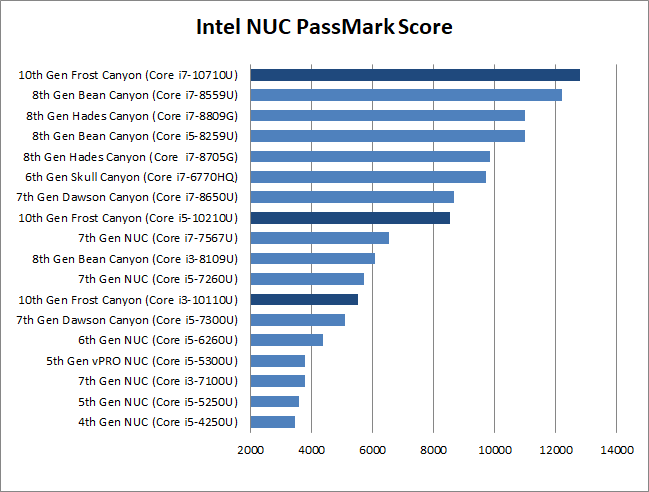
Power consumption
NUCs have a very low power consumption. I've measured the power consumption of my NUC10i7FNK in 3 states: Idle (ESXi in Maintenance Mode), Average Load (1 vCenter, 4 Linux VMs) and during a Stress test. The NUC has been configured with 32GB RAM and no HDD or SSD. The power policy was configured to "Balanced".
- Idle: 7,5 W
- Average Load: 13 W
- Stress Test: 56 W
The average operating costs are at about 3 Euros per month:
13 watt * 24 h * 30 (days) = 9,36 KWh * 0,30 (EUR) = 2,80 EUR
Consumption measured with Homematic HM-ES-PMSw1
Thank You, but when you write "If you have already installed ESX (with a USB NIC for example) you can install the newer driver with the following command:"
Do I need a USB NIC which works out of the box with ESXi, do you have one to suggest?
Thanks
RP
No USB NIC will work out of the box but there is a fling available that allows using a USB NIC with ESXi. You can also use this package to customize the Installer ISO.
See: https://flings.vmware.com/usb-network-native-driver-for-esxi#requirements and https://www.virten.net/2016/06/additional-usb-nic-for-intel-nucs/
The Fling page also has a list of supported USB NICs.
Clear, thanks!
Great post! I'm trying to decide between the NUC8I5BEH and the NUC10i5FNH. Right now they are both the same price. My use case is as a headless homelab environment.
Do you think there is performance impact in the NUC10 model given the lower base clock (2.30GHz in NUC8 vs 1.6GHz in NUC10)? Also, do you think the NUC10 models run cooler?
I am really interested in your opinion. Deciding between the 2 models is really hard given they are basically the same price right now.
Thanks!
It's a trade-off between performance and power usage. The 10th Gen is a little bit slower but also has a lower power consumption. I compared both i7 versions and the power consumption was about 15% lower with the 10th Gen. I haven't done any cooling/temperature tests but I would assume that the 10th Gen runs cooler (lower TDP).
Passmark Score, which is a good overall performance indicator, is a little bit higher in the 8th Gen:
NUC10i5FNH: 8500
NUC8i5BEH: 10976
That's the only difference when using it as headless homelab server. Both can go up to 64GB memory.
Maybe you can find a good offer for the 8th Gen because it's a discontinued product. In Germany for example, it's available for 365€ (instead of 422€).
And what about the i7 of the 10th Gen compared to the i7 of the 7th Gen?
Can you tell me which of the two consumes less?
Thank you.
While running the Export-ESXImageProfile I get a timeout message "A connection attempt failed because the connected party did not properly
respond after a period of time, or established connection failed because connected host has failed to respond" Is there an issue preventing the ISO to complete building?
I have the same issue, I am getting error "Export-ESXImageProfile : [WinError 10054] An existing connection was forcibly closed by the remote host"
what's can be the reason?
thank you
Solution for WinError 10054 is here: https://www.virten.net/2020/04/export-esximageprofile-fails-with-winerror-10054/
Try my modified version of the PowerShell script:
# Based on https://www.virten.net/2020/03/esxi-on-10th-gen-intel-nuc-comet-lake-frost-canyon/
# Install VMware PowerCLI Module
Install-Module -Name VMware.PowerCLI -Scope CurrentUser -AllowClobber
# My privacy-conscious preference
Set-PowerCLIConfiguration -Scope User -ParticipateInCEIP $false
# Load the software depots - VMware online and the offline bundle
Add-EsxSoftwareDepot https://hostupdate.vmware.com/software/VUM/PRODUCTION/main/vmw-depot-index.xml
Add-EsxSoftwareDepot .\ESXi670-NE1000-32543355-offline_bundle-15486963.zip
# Build profile names
$baseProfile = "ESXi-6.7.0-20191204001-standard"
$newProfile = "ESXi-6.7.0-20191204001-NUC"
# Create new profile specific to NUC
New-EsxImageProfile -CloneProfile $baseProfile -name $newProfile -Vendor "virten.net"
# Inject the required ne1000 NIC driver
Remove-EsxSoftwarePackage -ImageProfile $newProfile -SoftwarePackage "ne1000"
Add-EsxSoftwarePackage -ImageProfile $newProfile -SoftwarePackage "ne1000 0.8.4-3vmw.670.3.99.32543355"
# Export to bundle first; ISO export fails (network error/bug) without local cache
Export-ESXImageProfile -ImageProfile $newProfile -ExportToBundle -filepath ESXi-6.7.0-20191204001-NUC.zip
# Everything we need is now cached, so remove online software depot
Remove-EsxSoftwareDepot https://hostupdate.vmware.com/software/VUM/PRODUCTION/main/vmw-depot-index.xml
# Export the VMware install ISO
Export-ESXImageProfile -ImageProfile $newProfile -ExportToISO -filepath ESXi-6.7.0-20191204001-NUC.iso
Extremely grateful to you Florian for the excellent assistance here.
Great post! As the base frequency of i7-10710U is 1.1GHz, I wonder which frequency is vSphere running at? Do you see any problem running a VCSA? as I remembered some appliances require >2GHz CPU
My NUC10s running at
6 CPUs x 1.61 GHz
CPU Free: 9.59 GHz
Used: 56 MHz Capacity: 9.65 GHz
when I install VMware 6.7 release three I get a "Shutdown firmware services" , I think because the NUC EFI boot mode , Legacy boot mode is disabled in BIOS . Any idea how to get around this ?
Full error is Shutting down firmware services, Using simple offset EUFI RTS mspping policy, Interesting thing in 7.0 vware installer gets past this error. Tried secure boot on and off to no inprovement.
Warning:
The M.2 Crucial SSD P2 500GB is NOT working with ESXi 6.7.
Similar problems see here:
https://www.virtuallyghetto.com/2019/05/quick-tip-crucial-nvme-ssd-not-recognized-by-esxi-6-7.html
https://www.reddit.com/r/vmware/comments/a80r3y/issue_with_hp_nvme_drive_in_esxi/
https://vm.knutsson.it/2019/02/vsan-downgrading-nvme-driver-in-esxi-6-7-update-1/
I tried to use an older driver nvme.v00 from ESXi-6.7.0-8169922 but it did not work.
Installation is fine but when esxi starts up, there is no device for the datastore and all config changes are lost on reboot since the esxi can not access the ssd.
Any idea to get this running?
The vmkernel.log says:
2020-05-10T11:16:37.130Z cpu5:2097508)VMWARE SCSI Id: Id for vmhba1:C0:T0:L0
0x38 0x34 0x45 0x37 0x5f 0x30 0x30 0x46 0x30 0x5f 0x46 0x46 0x41 0x37 0x5f 0x37 0x39 0x36 0x34 0x00 0x43 0x54 0x35 0x30 0x30 0x50
2020-05-10T11:16:37.131Z cpu5:2097508)ScsiDeviceIO: 8478: QErr is correctly set to 0x0 for device t10.NVMe____CT500P2SSD8_____________________________84E700F0FFA77964.
2020-05-10T11:16:37.184Z cpu0:2097359)nvme:AsyncEventReportComplete:2996:Asynchronous event type=1 event Info = 1 received
2020-05-10T11:16:37.184Z cpu0:2097359)nvme:AsyncEventReportComplete:3007:Smart health event: Temperature above threshold
2020-05-10T11:16:37.189Z cpu5:2097508)ScsiDeviceIO: 8975: Could not detect setting of sitpua for device t10.NVMe____CT500P2SSD8_____________________________84E700F0FFA77964. Error Not supported.
I already buy the 10th generation NUC but as a MAC user I'm unable to install the PowerCLI tools. Can you please provide the ISO for VMware ESXi 7.0 (Custom Image) that includes the correct NIC driver?
Hello,
did anyone run into the issue when NVMe drive is not detected? I use ADATA XS8200 Pro 1TB. In BIOS it's detected, during the destination drive selection it's not being offered.
Any idea is welcome.
Hello, Thanks for the great post. I just bought a NUC10
I followed your blog for creating custom ISO I am getting stuck in adding the vib, can you please share the ISO?
Another important question I could not get my NUC10 to power on when I installed two 32GB SO-DIMM? have you installed your NUC with max of 64 GB as it looks like the limitation form the motherboard which only allows 8GB or 16GB modules ?
Please advise.
It should accept 64GB. I use 8th Generation, both i5 and i7 with 64GB in each without any issues. I have both Samsung and Crucial. As far as I know, 10th Gen accommodates that config with all 3 versions, i3, i5 and i7. Maybe something wrong with the NUC itself or the memory.
when i try and install the ne100 Vib it fails any idea's
[root@localhost:/tmp] esxcli software vib install -d ESXi670-NE1000-32543355-offline_bundle-15486963.zip
[MetadataDownloadError]
Could not download from depot at zip:/var/log/vmware/ESXi670-NE1000-32543355-offline_bundle-15486963.zip?index.xml, skipping (('zip:/var/log/vmware/ESXi670-NE1000-32543355-offline_bundle-15486963.zip?index.xml', '', "Error extracting index.xml from /var/log/vmware/ESXi670-NE1000-32543355-offline_bundle-15486963.zip: [Errno 2] No such file or directory: '/var/log/vmware/ESXi670-NE1000-32543355-offline_bundle-15486963.zip'"))
url = zip:/var/log/vmware/ESXi670-NE1000-32543355-offline_bundle-15486963.zip?index.xml
Please refer to the log file for more details.
[root@localhost:/tmp]
Try using the full path to the zip bundle when installing.
esxcli software vib install -d /tmp/ESXi670-NE1000-32543355-offline_bundle-15486963.zip
ESXi has problems when you try to install using relative paths.
Hello,
when I typed "Add-EsxSoftwareDepot https://hostupdate.vmware.com/software/VUM/PRODUCTION/main/vmw-depot-index.xml", I get following error.
PS C:\ISO> Add-EsxSoftwareDepot https://hostupdate.vmware.com/software/VUM/PRODUCTION/main/vmw-depot-index.xml
Add-EsxSoftwareDepot : The 'Add-EsxSoftwareDepot' command was found in the module 'VMware.ImageBuilder', but the
module could not be loaded. For more information, run 'Import-Module VMware.ImageBuilder'.
At line:1 char:1
+ Add-EsxSoftwareDepot https://hostupdate.vmware.com/software/VUM/PRODU ...
+ ~~~~~~~~~~~~~~~~~~~~
+ CategoryInfo : ObjectNotFound: (Add-EsxSoftwareDepot:String) [], CommandNotFoundException
+ FullyQualifiedErrorId : CouldNotAutoloadMatchingModule
Does anyone know how to fix it?
Thanks
Dan
For version 6.7
Add-EsxSoftwareDepot https://hostupdate.vmware.com/software/VUM/PRODUCTION/main/vmw-depot-index.xml
Export-ESXImageProfile -ImageProfile "ESXi-6.7.0-20191204001-standard" -ExportToBundle -filepath ESXi-6.7.0-20191204001-standard.zip
Remove-EsxSoftwareDepot https://hostupdate.vmware.com/software/VUM/PRODUCTION/main/vmw-depot-index.xml
Add-EsxSoftwareDepot .\ESXi-6.7.0-20191204001-standard.zip
Add-EsxSoftwareDepot .\ESXi670-NE1000-32543355-offline_bundle-15486963.zip
New-EsxImageProfile -CloneProfile "ESXi-6.7.0-20191204001-standard" -name "ESXi-6.7.0-20191204001-NUC" -Vendor "virten.net"
Remove-EsxSoftwarePackage -ImageProfile "ESXi-6.7.0-20191204001-NUC" -SoftwarePackage "ne1000"
Add-EsxSoftwarePackage -ImageProfile "ESXi-6.7.0-20191204001-NUC" -SoftwarePackage "ne1000 0.8.4-3vmw.670.3.99.32543355"
Export-ESXImageProfile -ImageProfile "ESXi-6.7.0-20191204001-NUC" -ExportToIso -filepath ESXi-6.7.0-20191204001-NUC.iso
Yes:
1. Run PowerShell with Admin Rights
2. Follow the instructions on PSSecurityException here -> https://how2itsec.blogspot.com/2020/11/intel-nuc-10th-gen-running-vmware-esxi.html
I have nuc10i7fnh with 64gb, 1tb samsung 970 evo nvme and using sandisk 8gb to boot.
using esxi 6.7 pink screen
I get the following error
No place on disk to dump data.
No file configured to dump data.
No port for remote debugger.
Please help
It seems there is the first patch for ESXi 7 available. Hopefully it fixes the nested virtualization problem. Is there anything to watch out for patching an installation with a custom image ?
The nested ESXi issue should be fixed in 7.0b.
The patch will overwrite the working ne1000 driver but you can just reinstall. Just don't reboot between patch und driver installation:
# esxcli network firewall ruleset set -e true -r httpClient
# wget https://download3.vmware.com/software/vmw-tools/ESXi670-NE1000-32543355-offline_bundle-15486963.zip
# esxcli software profile update -p ESXi-7.0b-16324942-standard -d https://hostupdate.vmware.com/software/VUM/PRODUCTION/main/vmw-depot-index.xml
# esxcli software vib install -d /ESXi670-NE1000-32543355-offline_bundle-15486963.zip
# reboot
Has anyone had any success patching ESXi 7 to 7.0b-16324942. I am able to install the patch successfully however it overwrites the NE1000 driver and upon reboot comes up with no NIC. After a reboot it fails back to 15843807 and it comes back up on the network.
How can I installed the patch so it does not overwrite the NE100 driver?
I made a post on Reddit about this as well - https://old.reddit.com/r/vmware/comments/hfmmu4/no_nic_found_on_esxi_7_patched_to_16324942_on/
Today I tried to update my Intel NUC (Gen 10 - installed as descibed above) to the lastest ESXi 7 version released last week. I tried by executing "esxcli software profile update -d /vmfs/volumes/datastore/iso/VMware-ESXi-7.0b-16324942-depot.zip -p ESXi-7.0b-16324942-standard" but I receive the following error:
[HardwareError]
Hardware precheck of profile ESXi-7.0b-16324942-standard failed with errors:
Please refer to the log file for more details.
How can I perform the update the right way with such a custom ESXi installation ?
Can you check for related errors in /var/log/hostd.log?
The update should work but overwrites the working ne1000 driver so you have to install it afterwards:
# esxcli network firewall ruleset set -e true -r httpClient
# wget https://download3.vmware.com/software/vmw-tools/ESXi670-NE1000-32543355-offline_bundle-15486963.zip
# esxcli software profile update -p ESXi-7.0b-16324942-standard -d https://hostupdate.vmware.com/software/VUM/PRODUCTION/main/vmw-depot-index.xml
# esxcli software vib install -d /ESXi670-NE1000-32543355-offline_bundle-15486963.zip
# reboot
I was able to install the patch and then reinstall the updated NE100 driver. Its updated and working properly. Thanks!!
I was able to install the patch and the re-install the updated NE100 driver. Its updated and working properly now. Thank you!
I get the same error as yours, but I used the following link (use option B) to fix it.
https://www.virtuallyghetto.com/2020/06/how-to-patch-intel-nuc-10-with-latest-esxi-7-0-update.html
In option B (skip Step 3), I used powershell to make a custom image and update the patch via that custom image with following command.
[root@localhost:~] esxcli software vib update -d /vmfs/volumes/datastore1/ESXi-7.0b-IntelNUC.zip
Anyone know of a good site with a [ detailed ] fixed for the following.
[WinError 10054] An existing connection was forcibly closed by the remote host
https://www.virten.net/2020/04/export-esximageprofile-fails-with-winerror-10054/
anyone have an issue where the nic becomes unstable. IE, packet loss. Sporadic connectivity. The internal NIC is recognized but it is pretty much unusable. It appears to be similar to the same issue you said NUC8i7 users had in which they had to update the BIOS.
so i gave up on 7.0 on NUC10i7 with on board NIC. I am trying to use 6.7U and see if that works but i get stuck with Using "simple offset" UEFT RTS mapping policy" i.e below
https://community.intel.com/t5/Intel-NUCs/Installing-ESXi-on-NUC8I7HNK-failing/td-p/549185/page/3
Dear all,
I have also a Comet Lake processor Intel i9-10900K on a Gigabyte Z490 Gaming X motherboard. When I check my NIC in Ubuntu it says
00:1f.6 Ethernet controller [0200]: Intel Corporation Ethernet Connection (11) I219-V [8086:0d4d]
I downloaded the NE1000 drivers and made an new ISO with the cli with success, but I still get the error that no NIC is found when installing esxi.
Can somebody tell me if my NIC driver should be in the NE1000 bundle, or what I can try next?
Thanks in advance.
That is another network card. Yours is 8086:0d4d, the NUC has 8086:0d4f. Your PCI ID is not mapped, so it might help to just add the mapping (But no guarantee).
This post has a guide about adding mappings: https://www.virten.net/2017/02/heads-up-esxi-not-working-on-7th-gen-kaby-lake-intel-nuc/
The mapping file in ESXi 7.0 is esx2:/etc/vmware/default.map.d/ne1000.map
They have a new driver which includes the I219-V (11) [8086:0d4d]. See here for more details:
https://www.virtuallyghetto.com/2020/08/enhancements-to-the-community-ne1000-vib-for-intel-nuc-10.html
Thanks fgrehl!
I am kinda new to this, but as far as I understand you need to do this after esxi is installed, but I need an updated ISO to install esxi. Is there a method to make the mapping in the ISO file or something?
BTW I use 6.7.
Yes, you need an installed ESXi as it requires vmtar, which is a VMware proprietary variant of tar. Do you have a USB NIC (ASIX88178/ASIX88179/RTL8152/RTL8153) to work around this Installation?
If not, let me know and I can try to patch the ISOs NE1000.V00. But I don't know it the Installer works with a patched V00 file...
Sorry, I don't have an USB NIC.
If you want to make a patched ISO I would like to try it!
The version is VMware ESXi, 6.7.0, 8169922
Thank you in advance!
Here is the patched NE1000. Try to replace that with the file on your installation media.:
https://www.virten.net/files/ne1000with80860d4d/NE1000.V00
Hi fgrehl,
I replaced the orignal ne1000.v00 file with yours, but I get the same message 'no network adapters'.
Do I also have to replace a driver or only your file?
Is there something else to try?
That is the driver file. Unfortunately, I can't fix it then as someone probably has to recompile the driver itself, not only the mapping file.
Thanks for your time fgrehl.
Whats the best option as USB to Ethernet adapter which is supported in the iso file when installing via usb?
And if that works...is it then possible to use the internal nic by replacing some files?
There are a lot of working USB Ethernet Adapters, see here: https://flings.vmware.com/usb-network-native-driver-for-esxi#requirements
I'm using Startech and Anker adapters, both with AX88179 chipset.
You can install and use ESXi with the USB NIC and it works quite well, but you can't fix the internal nic unless there is a working driver.
ALright thanks for the explanation, will look into an usb nic.
I just bought the StarTech USB31000S'which is compatible, imported the fling drivers into the iso, installer is getting further but stops at 85% with error No vmknic tagged for management was foud.
I read somewhere to delete the vnic, but when I login as root, I got error 111 connection refused when entering esxcli. So I did a reinstall with upgrade and preserve datastore and the installer finishes. I can logon to the esx host, and see the nic as connected, but it gets no ip form dhcp, and when manually configured the nic also does not work...no ping etc..I see the 2 green lights of which one blinks. I deleted the nic with esxcli network ip interface remove -–interface-name=vmk0 and restored the network, but this also does not help. Also a system restore does not help. So now I see the NIC as connected, but it does not work. Any idea's?
That's weird. So the NIC is up and it does not receive anything? Can you post the output of:
# esxcfg-nics -l# esxcli network nic get -n vusb0
# esxcli network nic stats get -n vusb0
and check if
# esxcli network ip neighbor listshows any neighbors?The output is here:
https://ibb.co/X59pYrb
The Neighbor is my routers IP, but it seems it does not see the mac address of it. But internal there is also no communication possible when trying to ping or reach the web interface....
When taking shower I tought about my network cable is going with an net adapter, maybe that's the problem. I will try to move the computer to the router for a direct connection later to test that out....
I connected the PC directly to my router but same output :-(.
https://ibb.co/X59pYrb
The router is 192.168.1.1, and doesn't see the defined static ip address. I have rebooted the router, but no luck.
I tested the USBnic in Windows and it is working.
Do you have a clue?
After resetting the network againin esx I now have some connection and can continuing with this
https://flings.vmware.com/usb-network-native-driver-for-esxi#instructions
After importing the script, and setting a static ip it seems te work stable. I rebooted and shut down the machine a few times and it keeps coming up with the static ip address :-).
Thanks everybody!
Thanks for the great information!
I would like to ask you if the wake on lan is fixed now?
The URL https://download3.vmware.com/software/vmw-tools/ESXi670-NE1000-32543355-offline_bundle-15486963.zip
is not working. How can I get the driver? Any alternative URL?
https://www.virten.net/files/ESXi670-NE1000-32543355-offline_bundle-15486963.zip
Hi
In vSphere 7.0, only USB lan works, when I follow instructions for vSphere nothing happens.
When I try to install it thru ssh I got error while installing
"[MetadataDownloadError]
Could not download from depot at zip:/var/log/vmware/ESXi670-NE1000-32543355-offline_bundle-15486963.zip?index.xml, skipping (('zip:/var/log/vmware/ESXi670-NE1000-32543355-offline_bundle-15486963.zip?index.xml', '', "Error extracting index.xml from /var/log/vmware/ESXi670-NE1000-32543355-offline_bundle-15486963.zip: [Errno 2] No such file or directory: '/var/log/vmware/ESXi670-NE1000-32543355-offline_bundle-15486963.zip'"))
url = zip:/var/log/vmware/ESXi670-NE1000-32543355-offline_bundle-15486963.zip?index.xml
Please refer to the log file for more details.
"
Where did you download the offline bundle to and what command are you exactly using to install it?
where can I find the key for vcenter 6.7 for home lab practice
You don't need a key for 60-day evaluation.
Your instructions worked like a charm. Below is the adjusted code so you can run the very latest ESXi 7.0 U1b from mid Nov 2020 on a NUC:
# (Optional) Install PowerCLI Module
Install-Module -Name VMware.PowerCLI -Scope CurrentUser
Add-EsxSoftwareDepot https://hostupdate.vmware.com/software/VUM/PRODUCTION/main/vmw-depot-index.xml
Export-ESXImageProfile -ImageProfile "ESXi-7.0U1b-17168206-standard" -ExportToBundle -filepath ESXi-7.0U1b-17168206-standard.zip
Remove-EsxSoftwareDepot https://hostupdate.vmware.com/software/VUM/PRODUCTION/main/vmw-depot-index.xml
Add-EsxSoftwareDepot .\ESXi-7.0U1b-17168206-standard.zip
Add-EsxSoftwareDepot .\ESXi670-NE1000-32543355-offline_bundle-15486963.zip
New-EsxImageProfile -CloneProfile "ESXi-7.0U1b-17168206-standard" -name "ESXi-7.0U1b-17168206-NUC" -Vendor "virten.net"
Remove-EsxSoftwarePackage -ImageProfile "ESXi-7.0U1b-17168206-NUC" -SoftwarePackage "ne1000"
Add-EsxSoftwarePackage -ImageProfile "ESXi-7.0U1b-17168206-NUC" -SoftwarePackage "ne1000 0.8.4-3vmw.670.3.99.32543355"
Export-ESXImageProfile -ImageProfile "ESXi-7.0U1b-17168206-NUC" -ExportToIso -filepath ESXi-7.0U1b-17168206-NUC.iso
Hi all is it worth waiting upcoming intel NUC 11 performance or shall we go and buy this one
Intel NUC 10 Performance Kit – Intel Core i7 Processor (Tall Chassis) around 550 💵?
Please advise
Thanks in advance
The NUC11 looks very promising, but its not guaranteed that the 2.5GB NIC is going to work with ESXi.
The 10th Gen is a decent machine. You are not going to make a mistake buying it.
Asrock is also going to launch a NUC clone (ASRock Industrial NUC 1100 BOX) which looks nice.
Thanks dear for the same
One more question
It is worth to buy this one it refurbished just 290$.
Intel NUC 10 Performance Kit – Intel Core i5 Processor (Tall Chassis) https://www.amazon.com/dp/B083GHFSFV/ref=cm_sw_r_cp_api_glc_fabc_n4u0Fb1XQE43E?_encoding=UTF8&psc=1
Or new around 406$
Intel NUC 10 Performance Kit – Intel Core i5 Processor (Tall Chassis) https://www.amazon.com/dp/B083GHFSFV/ref=cm_sw_r_cp_api_glc_fabc_b8u0Fb8X0Q74D?_encoding=UTF8&psc=1.
Thanks and much appreciate
I would definitely buy refurbished hardware for homelab-use, if possible.
Have NUC10i5FNH running ESXi 7.0b(1632494) with injected driver built from iso.
Have nested esxi 7.0.1 (17325020)
Start any VM on the nested host and the host crashes.
Will try updating phyiscal to 7.0.1 to see if issue still occurs
https://www.virten.net/2020/10/will-esxi-7-0-update-1-run-on-intel-nuc/
cool, updated physical host NUC10i5FNH to 7.0.1(16850804)
can now power on vms on nested hosts ok
For my deployment, using vsphere 7.0.1, I did not use any custom driver. esxi 7.0.1 seems to have built-in support for the NIC and all other components as well.
ESXi 7.0U1 was delivered with a new ne1000 driver which supports the 10th Gen NUC network adapter.
Hello!
Just to confirm ESXI 7.0 Update 1c will work with 10th Gen NUC?
Yes, the 10th Gen will work with 7.0 U1c
Hello,
I have a NUC10 with ESXi 7 and had problems for several weeks ... Everyone thinks that the vCenter (the appliance itself) suddenly reported file system errors and individual partitions were connected as RO.
I've already tried various things and slowly I'm running out of ideas ...
ESXi reinstalled several times
SSD 1 TB Samsung EVO 860
SSD 500GB Samsung EVO 850
HGST 500GB HDD
I use the last ESXi Build 17325551
I have found a reproducible error pattern ... If I want to move a VM from another host to the NUC10, the process stops at about 30% ...
I found this in the log, when I start vMotion:
2021-02-03T18:32:56.102Z cpu3:1049099)NMP: nmp_ResetDeviceLogThrottling:3782: last error status from device t10.ATA_____HGST_HTS725050A7E630__________________________RC250ACB1WJ0MJ repeated 2 times
2021-02-03T18:32:56.710Z cpu1:1050772 opID=8c9cc0e1)World: 12556: VC opID kknqhhu2-19138-auto-ern-h5:70003266-80-01-e6 maps to vmkernel opID 8c9cc0e1
2021-02-03T18:32:56.710Z cpu1:1050772 opID=8c9cc0e1)FSS: 148: Reservation state of temp_hdd moved from Idle to Ready
2021-02-03T18:32:56.806Z cpu1:1050772 opID=8c9cc0e1)CpuSched: 813: user latency of 1051479 J6AsyncReplayManager 0 changed by 1050772 vpxa-worker -6
2021-02-03T18:32:59.852Z cpu0:1049180)vmw_ahci[000000170]: CompletionBottomHalf:TF/IF Error, PxIS=0x08000000, PxTDF=0x40,PxSERR=0x00400100, PxCI=0x00000000, PxSACT=0x0000000c, ActiveTags=0x0000000c
2021-02-03T18:32:59.852Z cpu0:1049180)vmw_ahci[000000170]: CompletionBottomHalf:SCSI cmd 0x2a on slot 3 lba=0xfb1e0, lbc=0x8
2021-02-03T18:32:59.852Z cpu0:1049180)vmw_ahci[000000170]: CompletionBottomHalf:cfis->command= 0x61
2021-02-03T18:32:59.852Z cpu0:1049180)vmw_ahci[000000170]: LogExceptionSignal:Signal: --|--|--|--|--|TF|--|--|--|--|-- (0x0020) Curr: --|--|--|--|--|--|--|--|--|--|-- (0x0000)
2021-02-03T18:32:59.852Z cpu2:1049168)vmw_ahci[000000170]: LogExceptionProcess:Process: --|--|--|--|--|TF|--|--|--|--|-- (0x0020) Curr: --|--|--|--|--|TF|--|--|--|--|-- (0x0020)
2021-02-03T18:32:59.852Z cpu2:1049168)vmw_ahci[000000170]: ExceptionHandlerWorld:Performing device reset due to Task File Error.
2021-02-03T18:32:59.852Z cpu2:1049168)vmw_ahci[000000170]: ExceptionHandlerWorld:hardware stop on slot 0x3, activeTags 0x0000000c
2021-02-03T18:32:59.864Z cpu2:1049168)vmw_ahci[000000170]: ExecInternalCommandPolled:port status: 0x40000008, tf status: 0x84c1
2021-02-03T18:32:59.865Z cpu2:1049168)vmw_ahci[000000170]: _IssueComReset:Issuing comreset...
2021-02-03T18:32:59.922Z cpu2:1049168)vmw_ahci[000000170]: ExecInternalCommandPolled:FAIL!!: Internal command 2f, 00, status: Storage initiator error
2021-02-03T18:32:59.922Z cpu2:1049168)vmw_ahci[000000170]: ExceptionHandlerWorld:Fail to get error log data
2021-02-03T18:32:59.923Z cpu2:1049168)vmw_ahci[000000170]: _IssueComReset:Issuing comreset...
2021-02-03T18:32:59.940Z cpu2:1049168)vmw_ahci[000000170]: ExceptionHandlerWorld:fail a command on slot 3
2021-02-03T18:32:59.940Z cpu2:1049168)vmw_ahci[000000170]: IssueCommand:tag: 2 already active during issue, activeTags 4 reissue_flag:1
2021-02-03T18:32:59.940Z cpu2:1049168)vmw_ahci[000000170]: ProcessActiveCommands:Commands completed: 0, re-issued: 1
2021-02-03T18:32:59.940Z cpu7:1048610)NMP: nmp_ThrottleLogForDevice:3858: Cmd 0x2a (0x4578c135c880, 1051479) to dev "t10.ATA_____HGST_HTS725050A7E630__________________________RC250ACB1WJ0MJ" on path "vmhba0:C0:T2:L0" Failed:
2021-02-03T18:32:59.940Z cpu7:1048610)NMP: nmp_ThrottleLogForDevice:3866: H:0x0 D:0x2 P:0x0 Valid sense data: 0x4 0x44 0x0. Act:NONE. cmdId.initiator=0x430442295a00 CmdSN 0x46e
2021-02-03T18:32:59.940Z cpu7:1048610)ScsiDeviceIO: 4267: Cmd(0x4578c135c880) 0x2a, CmdSN 0x46e from world 1051479 to dev "t10.ATA_____HGST_HTS725050A7E630__________________________RC250ACB1WJ0MJ" failed H:0x0 D:0x2 P:0x0 Valid sense data: 0x4 0x44
2021-02-03T18:32:59.940Z cpu7:1048610)0x0
2021-02-03T18:32:59.969Z cpu0:1048756)vmw_ahci[000000170]: CompletionBottomHalf:TF/IF Error, PxIS=0x08000000, PxTDF=0x40,PxSERR=0x00400100, PxCI=0x00000000, PxSACT=0x00000004, ActiveTags=0x00000004
2021-02-03T18:32:59.969Z cpu0:1048756)vmw_ahci[000000170]: CompletionBottomHalf:SCSI cmd 0x2a on slot 2 lba=0x314400, lbc=0x400
2021-02-03T18:32:59.969Z cpu0:1048756)vmw_ahci[000000170]: CompletionBottomHalf:cfis->command= 0x61
2021-02-03T18:32:59.969Z cpu0:1048756)vmw_ahci[000000170]: LogExceptionSignal:Signal: --|--|--|--|--|TF|--|--|--|--|-- (0x0020) Curr: --|--|--|--|--|--|--|--|--|--|-- (0x0000)
2021-02-03T18:32:59.969Z cpu2:1049168)vmw_ahci[000000170]: LogExceptionProcess:Process: --|--|--|--|--|TF|--|--|--|--|-- (0x0020) Curr: --|--|--|--|--|TF|--|--|--|--|-- (0x0020)
2021-02-03T18:32:59.969Z cpu2:1049168)vmw_ahci[000000170]: ExceptionHandlerWorld:Performing device reset due to Task File Error.
2021-02-03T18:32:59.969Z cpu2:1049168)vmw_ahci[000000170]: ExceptionHandlerWorld:hardware stop on slot 0x2, activeTags 0x00000004
2021-02-03T18:33:00.012Z cpu2:1049168)vmw_ahci[000000170]: ExecInternalCommandPolled:port status: 0x40000008, tf status: 0x84c1
2021-02-03T18:33:00.013Z cpu2:1049168)vmw_ahci[000000170]: _IssueComReset:Issuing comreset...
2021-02-03T18:33:00.064Z cpu2:1049168)vmw_ahci[000000170]: ExecInternalCommandPolled:FAIL!!: Internal command 2f, 00, status: Storage initiator error
2021-02-03T18:33:00.064Z cpu2:1049168)vmw_ahci[000000170]: ExceptionHandlerWorld:Fail to get error log data
2021-02-03T18:33:00.065Z cpu2:1049168)vmw_ahci[000000170]: _IssueComReset:Issuing comreset...
2021-02-03T18:33:00.083Z cpu2:1049168)vmw_ahci[000000170]: ExceptionHandlerWorld:fail a command on slot 2
2021-02-03T18:33:00.083Z cpu0:1048610)ScsiDeviceIO: 4267: Cmd(0x4578c1314580) 0x2a, CmdSN 0x47d from world 1048791 to dev "t10.ATA_____HGST_HTS725050A7E630__________________________RC250ACB1WJ0MJ" failed H:0x0 D:0x2 P:0x0 Valid sense data: 0x4 0x44
2021-02-03T18:33:00.083Z cpu0:1048610)0x0
2021-02-03T18:33:00.083Z cpu7:1048791)BC: 413: write to co-monitoring-nh-flat.vmdk (f532 28 3 601aebbc 984c1f35 691c1d22 2aa16e7a 3800004 14 0 0 0 0 0) 1048576 bytes failed: I/O error
2021-02-03T18:33:00.083Z cpu7:1048791)Log: 1487: Generating backtrace for 1048791: bcflushd
2021-02-03T18:33:00.083Z cpu7:1048791)Backtrace for current CPU #7, worldID=1048791, fp=0x1000d7
2021-02-03T18:33:00.083Z cpu7:1048791)0x453886b9baa0:[0x420010cdf5d4]LogBacktraceInt@vmkernel#nover+0xf0 stack: 0x20050, 0x420011232258, 0x2f0d10, 0x420010c3c2d6, 0xf6
2021-02-03T18:33:00.083Z cpu7:1048791)0x453886b9bad0:[0x420010c3c2d5]BCFileIO@vmkernel#nover+0x1b6 stack: 0x430073601740, 0xf6, 0x74696e6f6d2d6f63, 0x686e2d676e69726f, 0x6d762e74616c662d
2021-02-03T18:33:00.083Z cpu7:1048791)0x453886b9bd40:[0x420010c3cc6f]BCWriteBuffer@vmkernel#nover+0x1f0 stack: 0xffffffffffffffff, 0x420010f5e183, 0x94e5000000, 0x8d00000, 0x150b2e000
2021-02-03T18:33:00.083Z cpu7:1048791)0x453886b9bf50:[0x420010c3cdd3]BCFlushFile@vmkernel#nover+0x44 stack: 0x41ffd0d46520, 0x420010c3ce0f, 0x41ffd0d46540, 0x420010c3ceba, 0x0
2021-02-03T18:33:00.083Z cpu7:1048791)0x453886b9bf80:[0x420010c3ceb9]BCFlushAll@vmkernel#nover+0xca stack: 0x453886b9bfaf, 0x453886ba1000, 0x453886621140, 0x453886ba1140, 0x0
2021-02-03T18:33:00.083Z cpu7:1048791)0x453886b9bfd0:[0x420010c3cf10]BCFlusherWorld@vmkernel#nover+0x9 stack: 0x0, 0x0, 0x0, 0x420010cbe6a0, 0x0
2021-02-03T18:33:00.083Z cpu7:1048791)0x453886b9bfe0:[0x420010f69481]CpuSched_StartWorld@vmkernel#nover+0x82 stack: 0x0, 0x420010cbe6a0, 0x0, 0x0, 0x0
2021-02-03T18:33:00.083Z cpu7:1048791)0x453886b9c000:[0x420010cbe69f]Debug_IsInitialized@vmkernel#nover+0xc stack: 0x0, 0x0, 0x0, 0x0, 0x0
I have the same problem.
NUC10i7FNH
ESXi-7.0.1-16850804-standard
BIOS version: FNCML357.0046.2020.0928.1457
I have 2 local datastore:
1. Samsung_SSD_860_EVO_2TB
2. Samsung_SSD_970_EVO_Plus_2TB
When I try to copy a 7GB ISO file from the Datastore #2 to the #1, I receive the following error after a couple of seconds or minutes (sometime at 25%, 50%, never the same ...).
2021-02-11T00:49:41.880Z cpu6:1049198)vmw_ahci[000000170]: CompletionBottomHalf:TF/IF Error, PxIS=0x08000000, PxTDF=0x40,PxSERR=0x00400100, PxCI=0x00000000, PxSACT=0x00000002, ActiveTags=0x00000002
2021-02-11T00:49:41.880Z cpu6:1049198)vmw_ahci[000000170]: CompletionBottomHalf:SCSI cmd 0x2a on slot 1 lba=0x188f000, lbc=0x800
2021-02-11T00:49:41.880Z cpu6:1049198)vmw_ahci[000000170]: CompletionBottomHalf:cfis->command= 0x61
2021-02-11T00:49:41.880Z cpu6:1049198)vmw_ahci[000000170]: LogExceptionSignal:Signal: --|--|--|--|--|TF|--|--|--|--|-- (0x0020) Curr: --|--|--|--|--|--|--|--|--|--|-- (0x0000)
2021-02-11T00:49:41.880Z cpu0:1049182)vmw_ahci[000000170]: LogExceptionProcess:Process: --|--|--|--|--|TF|--|--|--|--|-- (0x0020) Curr: --|--|--|--|--|TF|--|--|--|--|-- (0x0020)
2021-02-11T00:49:41.880Z cpu0:1049182)vmw_ahci[000000170]: ExceptionHandlerWorld:Performing device reset due to Task File Error.
2021-02-11T00:49:41.880Z cpu0:1049182)vmw_ahci[000000170]: ExceptionHandlerWorld:hardware stop on slot 0x1, activeTags 0x00000002
2021-02-11T00:49:41.942Z cpu0:1049182)vmw_ahci[000000170]: ExecInternalCommandPolled:port status: 0x40000008, tf status: 0x84c1
2021-02-11T00:49:41.943Z cpu0:1049182)vmw_ahci[000000170]: _IssueComReset:Issuing comreset...
2021-02-11T00:49:41.951Z cpu0:1049182)vmw_ahci[000000170]: ExecInternalCommandPolled:FAIL!!: Internal command 2f, 00, status: Storage initiator error
2021-02-11T00:49:41.951Z cpu0:1049182)vmw_ahci[000000170]: ExceptionHandlerWorld:Fail to get error log data
2021-02-11T00:49:41.952Z cpu0:1049182)vmw_ahci[000000170]: _IssueComReset:Issuing comreset...
2021-02-11T00:49:41.960Z cpu0:1049182)vmw_ahci[000000170]: ExceptionHandlerWorld:fail a command on slot 1
2021-02-11T00:49:41.960Z cpu6:1049198)NMP: nmp_ThrottleLogForDevice:3858: Cmd 0x2a (0x45791aa0ed00, 1048791) to dev "t10.ATA_____Samsung_SSD_860_EVO_2TB_________________S5B1NR0NA01667K_____" on path "vmhba0:C0:T2:L0" Failed:
2021-02-11T00:49:41.960Z cpu6:1049198)NMP: nmp_ThrottleLogForDevice:3866: H:0x0 D:0x2 P:0x0 Valid sense data: 0x4 0x44 0x0. Act:NONE. cmdId.initiator=0x4304422b7d80 CmdSN 0x2c2fc7
2021-02-11T00:49:41.961Z cpu6:1049198)ScsiDeviceIO: 4267: Cmd(0x45791aa0ed00) 0x2a, CmdSN 0x2c2fc7 from world 1048791 to dev "t10.ATA_____Samsung_SSD_860_EVO_2TB_________________S5B1NR0NA01667K_____" failed H:0x0 D:0x2 P:0x0 Valid sense data: 0x4
2021-02-11T00:49:41.961Z cpu6:1049198)0x44 0x0
2021-02-11T00:49:41.961Z cpu10:1048791)FS3DM: 2961: status I/O error zeroing 1 extents (1048576 each)
2021-02-11T00:49:41.961Z cpu10:1048791)FS3J: 3211: Aborting txn (0x430d1b904200) callerID: 0xc1d00006 due to failurepre-committing: I/O error
2021-02-11T00:49:41.961Z cpu10:1048791)BC: 413: write to Windows_Server_2016_Datacenter_EVAL_en-us_14393_refresh.ISO (f532 28 3 5fcc35b6 c6c62077 691c8bec 56996e7a 22400004 416 0 0 0 0 0) 1048576 bytes failed: I/O error
2021-02-11T00:49:41.961Z cpu10:1048791)Log: 1487: Generating backtrace for 1048791: bcflushd
2021-02-11T00:49:41.961Z cpu10:1048791)Backtrace for current CPU #10, worldID=1048791, fp=0x1000d7
2021-02-11T00:49:41.961Z cpu10:1048791)0x453886b9baa0:[0x420020cdf434]LogBacktraceInt@vmkernel#nover+0xf0 stack: 0x20050, 0x420021230d0a, 0x35f04bd, 0x420020c3c2d6, 0x10b
2021-02-11T00:49:41.961Z cpu10:1048791)0x453886b9bad0:[0x420020c3c2d5]BCFileIO@vmkernel#nover+0x1b6 stack: 0x430073980410, 0x15489e14, 0x5f73776f646e6957, 0x325f726576726553, 0x617461445f363130
2021-02-11T00:49:41.961Z cpu10:1048791)0x453886b9bd40:[0x420020c3cc6f]BCWriteBuffer@vmkernel#nover+0x1f0 stack: 0xffffffffffffffff, 0x420020f5d40f, 0x14662f3ee00000, 0x50bad000, 0x218942000
2021-02-11T00:49:41.961Z cpu10:1048791)0x453886b9bf50:[0x420020c3cdd3]BCFlushFile@vmkernel#nover+0x44 stack: 0x41ffe0d45520, 0x420020c3ce0f, 0x41ffe0d45540, 0x420020c3ceba, 0x0
2021-02-11T00:49:41.961Z cpu10:1048791)0x453886b9bf80:[0x420020c3ceb9]BCFlushAll@vmkernel#nover+0xca stack: 0x453886b9bfaf, 0x453886ba1000, 0x453886621140, 0x453886ba1140, 0x0
2021-02-11T00:49:41.961Z cpu10:1048791)0x453886b9bfd0:[0x420020c3cf10]BCFlusherWorld@vmkernel#nover+0x9 stack: 0x0, 0x0, 0x0, 0x420020cbe500, 0x0
2021-02-11T00:49:41.961Z cpu10:1048791)0x453886b9bfe0:[0x420020f6870d]CpuSched_StartWorld@vmkernel#nover+0x82 stack: 0x0, 0x420020cbe500, 0x0, 0x0, 0x0
2021-02-11T00:49:41.961Z cpu10:1048791)0x453886b9c000:[0x420020cbe4ff]Debug_IsInitialized@vmkernel#nover+0xc stack: 0x0, 0x0, 0x0, 0x0, 0x0
I have the same problem.
I own 6 NUC10i7FNH and 2 are now showing this error again. I had several units replaced because I thought it was a hardware defect. I now have to run VMs from the M.2 drive instead of the SATA drive because of the disk error issues.
VMware ESXi, 7.0.1, 17551050
Model: NUC10i7FNH
I also experienced this issue with the NUC10i5FNH.
I played a little bit with the SATA cable, I have less errors since. I will receive a new SATA cable from Intel in the coming weeks. My SATA cable is very twisted/bended, hope this is the problem.
Could you tell me which SATA drive you have?
Thanks
Replacing the SATA cable fixed this problem for me. The original cable that shipped with the NUC looked like it had been folded over and also had possible damage to one of the edges.
You can turn it on. After a period of running, a pink screen appears and prompts:
esxi 6.7 machine check exception: fatal MCE on PCPU 31 in world 2099001
Why? How to solve it?
I never had this issue until the other day. I'm running on totally different hardware, two Dell R710s, but now I'm getting this too. Wondering what the hell is going on.
Hi :)
Im awaiting the new Intel NUC11 Pro with i7 Dual LAN , and for that im trying to find out how make my first installation for ESXI 7.0 for this baby .
Never installed ESXI on a NUC before, so bare with me. I understand that I need to build a custom ISO via PowerCLI, but if im a MAC user , how do I proceed with this?
I need a VM for my NUC so I can run Ubuntu server and Desktop separately .
The new NIC fling is available :
https://flings.vmware.com/community-networking-driver-for-esxi
Can I use this to make my ISO :) ?
# (Optional) Install PowerCLI Module
Install-Module -Name VMware.PowerCLI -Scope CurrentUser
Add-EsxSoftwareDepot https://hostupdate.vmware.com/software/VUM/PRODUCTION/main/vmw-depot-index.xml
Export-ESXImageProfile -ImageProfile "ESXi-7.0.0-15843807-standard" -ExportToBundle -filepath ESXi-7.0.0-15843807-standard.zip
Remove-EsxSoftwareDepot https://hostupdate.vmware.com/software/VUM/PRODUCTION/main/vmw-depot-index.xml
Add-EsxSoftwareDepot .\ESXi-7.0.0-15843807-standard.zip
Add-EsxSoftwareDepot .\Net-Community-Driver_1.0.0.0-1vmw.700.1.0.15525992_17594603.zip
New-EsxImageProfile -CloneProfile "ESXi-7.0.0-15843807-standard" -name "ESXi-7.0.0-15843807-NUC" -Vendor "virten.net"
Remove-EsxSoftwarePackage -ImageProfile "ESXi-7.0.0-15843807-NUC" -SoftwarePackage "ne1000"
Add-EsxSoftwarePackage -ImageProfile "ESXi-7.0.0-15843807-NUC" -SoftwarePackage "ne1000 0.8.4-3vmw.670.3.99.32543355"
Export-ESXImageProfile -ImageProfile "ESXi-7.0.0-15843807-NUC" -ExportToIso -filepath ESXi-7.0.0-15843807-NUC.iso
Looking forward to hear from you :)
Looks good, should work.
[Update]
Sorry, missed that you tried to add the Community driver which is not named ne1000.
Add-EsxSoftwarePackage -ImageProfile "ESXi-7.0.0-15843807-NUC" -SoftwarePackage "net-community"instead of removing and adding the ne1000I am thinking of buying the NUC10I5FHN, Intel 10 Gen, Will a Samsung 32GB one module work with this? Or is it better to buy dual channel one.
Samsung 32GB DDR4 2666MHz RAM Memory Module for Laptop Computers (260 Pin SODIMM, 1.2V) M471A4G43MB1
Also Will ESXI 7U2 work with this or will I have customise build and add the Intel Nic driver as mentioned in the above post?
Im getting an error if I try this:
# (Optional) Install PowerCLI Module
Install-Module -Name VMware.PowerCLI -Scope CurrentUser
Add-EsxSoftwareDepot https://hostupdate.vmware.com/software/VUM/PRODUCTION/main/vmw-depot-index.xml
Export-ESXImageProfile -ImageProfile "ESXi-7.0.0-15843807-standard" -ExportToBundle -filepath ESXi-7.0.0-15843807-standard.zip
Remove-EsxSoftwareDepot https://hostupdate.vmware.com/software/VUM/PRODUCTION/main/vmw-depot-index.xml
Add-EsxSoftwareDepot .\ESXi-7.0.0-15843807-standard.zip
Add-EsxSoftwareDepot .\Net-Community-Driver_1.0.0.0-1vmw.700.1.0.15525992_17594603.zip
New-EsxImageProfile -CloneProfile "ESXi-7.0.0-15843807-standard" -name "ESXi-7.0.0-15843807-NUC" -Vendor "virten.net"
Remove-EsxSoftwarePackage -ImageProfile "ESXi-7.0.0-15843807-NUC" -SoftwarePackage "ne1000"
Add-EsxSoftwarePackage -ImageProfile "ESXi-7.0.0-15843807-NUC" -SoftwarePackage "ne1000 1.0.0.0-1vmw.700.1.0.15525992_17594603"
Export-ESXImageProfile -ImageProfile "ESXi-7.0.0-15843807-NUC" -ExportToIso -filepath ESXi-7.0.0-15843807-NUC.iso
After I did:
Remove-EsxSoftwarePackage -ImageProfile "ESXi-7.0.0-15843807-NUC" -SoftwarePackage "ne1000"
And then :
Add-EsxSoftwarePackage -ImageProfile "ESXi-7.0.0-15843807-NUC" -SoftwarePackage "ne1000 1.0.0.0-1vmw.700.1.0.15525992_17594603"
Im getting this error:
Add-EsxSoftwarePackage : Cannot add VIB 'ne1000' which is not in the depot
At line:1 char:1
+ Add-EsxSoftwarePackage -ImageProfile "ESXi-7.0.0-15843807-NUC" -Softw ...
+ ~~~~~~~~~~~~~~~~~~~~~~~~~~~~~~~~~~~~~~~~~~~~~~~~~~~~~~~~~~~~~~~~~~~~~
+ CategoryInfo : NotSpecified: (:) [Add-EsxSoftwarePackage], SoapException
+ FullyQualifiedErrorId : System.Web.Services.Protocols.SoapException,VMware.ImageBuilder.Commands.AddProfilePacka
ge
Im trying to import the new fling Net-Community-Driver_1.0.0.0-1vmw.700.1.0.15525992_17594603.zip
This is the first time im trying to work with Powershell. I may did something wrong :) but I dont know what to be exactly.
Correct me if im wrong, first I remove the ne1000
Then we add it again ( but with different version info ? )
Remove-EsxSoftwarePackage -ImageProfile "ESXi-7.0.0-15843807-NUC" -SoftwarePackage "ne1000"
Add-EsxSoftwarePackage -ImageProfile "ESXi-7.0.0-15843807-NUC" -SoftwarePackage "ne1000 1.0.0.0-1vmw.700.1.0.15525992_17594603"
Trying to build my first ISO here :)
Thanks for all your help
Thomas
The method you are trying works when you want to implement an older ne1000 version. Implementing the Fling driver is even easier. The driver name is not "ne1000" but "net-community". You can also add it without removing the ne1000. Just clone the profile and add net-community:
Add-EsxSoftwarePackage -ImageProfile "ESXi-7.0.0-15843807-NUC" -SoftwarePackage "net-community"If you don't know a drivers name, you can figure it out with Get-EsxSoftwarePackage:
PS C:\esx> Add-EsxSoftwareDepot .\Net-Community-Driver_1.0.0.0-1vmw.700.1.0.15525992_17594603.zipzip:C:\esx\Net-Community-Driver_1.0.0.0-1vmw.700.1.0.15525992_17594603.zip?index.xml
PS C:\esx> Get-EsxSoftwarePackage
Name Version Vendor Creation Date
---- ------- ------ -------------
net-community 1.0.0.0-1vmw.700.1.0.15525992 VMW 09.02.2021 08...
Cheers Florian :)
Got it to work - Found out that I had to rename it to net-community, I tried to google the error I got :)
ISO is made and ready for my NUC.
Just curious, I see that there are several updates here: https://www.virten.net/vmware/esxi-release-build-number-history/
Can I get the latest update by changing ESXi-7.0.0-15843807 out with ESXi_7.0.2-0.0.17630552 and build a new ISO?
Or do I need to patch the system via ESXI GUI page?
Looking really forward to see this is in action.
Thanks for your fast reply.
/Thomas
In general yes, but you have to pick the "Image Profile", not the "Patch name". Full list here: https://www.virten.net/vmware/vmware-esxi-image-profiles/
Unfortunately, the latest 7.0.2 had a bug and was removed so ESXi-7.0U1d-17551050-standard is currently the latest.
You can also use these commands to get a full list, directly from VMware's repo:
Add-EsxSoftwareDepot https://hostupdate.vmware.com/software/VUM/PRODUCTION/main/vmw-depot-index.xml
Get-EsxImageProfile
Thanks again :)
Appreciated.
Will have to look more into this. By the way - do we know when Vmware will support the new Intel NUC Pro 11 via a standard package?
Probably never. Intel NUC is consumer hardware and was never supported by VMware.
When a stock image works, it's mostly just luck.
Thanks for the reply Florian.
Sorry for all these questions .
Maybe you can answer the last one . Proxmos or Vmware ? :)
As I can see Vmware has more options, have you tried both ?
Thanks :)
Have never worked with Proxmox. As my work is 95% VMware related, I can only answer VMware ;-)
Hello. I did not really install ESXI 7.0 earlier; but now installed on a NUC with an M2 SSD. Installation went fine. I thought.. When I now wanna create a datastore, it gives me some notifications. For example:
1. Failed to create VMFS datastore datastore1 - Cannot change the host configuration. - dismiss on nuc esxi 7.0
Did do some search and it has to something with the partitions. But now I think I also cannot write?
[root@localhost:/dev/disks] partedUtil delete /vmfs/devices/disks/t10.NVMe____Sa
msung_SSD_970_EVO_Plus_1TB____________D3CC901152382500 7
Error: Read-only file system during write on /dev/disks/t10.NVMe____Samsung_SSD_970_EVO_Plus_1TB____________D3CC901152382500
Unable to delete partition 7 from device /vmfs/devices/disks/t10.NVMe____Samsung_SSD_970_EVO_Plus_1TB____________D3CC901152382500
Any help appreciated.. A newbie with fresh install..
Greetings - Thanks in advance -
Arjan
Thanks. FWIW, with the procedure described in this thread, I have been able to build an ISO of ESXi 7.0b with the "net-community" driver that supports both Intel's I219-V and I225-LM NICs on an ASRock NUC BOX-1135G7 (Intel 11th Gen with Tiger Lake-UP3). With this same 7.0b, NVME PCIe 4.0 also works. Did I say thanks?
I have now also found problems with the NVMe SSD. In the vmkernel.log there are entries that access is no longer possible. This happens especially at higher loads, e.g. Backup.
On Reddit there is a topic about vSAN with the NUC10, there some users describe that they have problems with some storage manufacturers.
Perhaps we can compile a list of memories that are run by other users here?
https://www.reddit.com/r/intelnuc/comments/gywiy1/nuc10_with_all_flash_vmware_vsan/
Network works out of the box now.
Do you know if also WoL now works as expected? I'd like to buy the 10th gen i7 version since it has 6 cores but I need Wake On Lan working as expected to be able to power up/down the nut from remote.
hello
many thanks for the info.
What about RAID 1 with 2 x SATA disk ?
is it possible ?
Hi Florian
Dont know if this still is an issue, but I have bought a new Intel NUC today with the 10gen version of the CPU with i7.
Can I install ESXI on the NUC without problem now? 7.02 does it work "out-of-the-box" ?
Stay safe.
BR
Thomas
Hi,
I'm going to buy my first NUC to build a home-lab with ESXi and I'm trying to choose between 10th gen 6-core NUC10i7FNH and the newer 11th gen 4-core NUC11TNHi5 (I wouldn't choose NUC11TNHi7 since it in gen 11 both i5 and i7 have the same amount of cores, i.e. 4).
Since WakeOnLan support is something I consider quite critical in order to be able to power on/of the lab from remote, are issues solved on 10th gen with the latest community drivers+ESXi 7 update 3? Do I need to choose the 11th gen in order to have WoL working or do we have similar problems even on gen11?
Thank you in advance for any help!
In step 1 -The driver isn't there. link is dead-
This site can’t be reached
The webpage at https://download3.vmware.com/software/vmw-tools/ESXi670-NE1000-32543355-offline_bundle-15486963.zip might be temporarily down or it may have moved permanently to a new web address.
ERR_INVALID_RESPONSE
Thank you. Link has been changed to a mirror.
Hello,
has someone updated VMware vsphere 7.0 to VMware-ESXi-7.0U3m ?
Is this update running with the Intel NUC model: "NUC10i5FNH", when including to newest Fling NIC Driver "Community Networking Driver for ESXi version 1.2.7 — March 15, 2022" ?
Can someone help me with their setting? I can't get esx running on the nuc10i7fnh. Created a bootable usb stick with the iso on (tested fromt 6.7 up to 8, with and without nic drivers). But it always hangs at "vmkusb loaded successfully"
Bios/uefi settings I've tried everything.
runs out of the box now with the latest esxi 8.
Hi, can someone help me ?
O bought a NUC Ultratop CN28304500 (also have the DN2820FYKH code if it) to serve as my HA Server. It's exelent, but on power outrages, it does not come back. it show a screen with options and I have to press ESC to boot it.
I already looked for a option on BIOS that supposedly address this issue, but found nothing.
I'd like to update my FW to see if this option is available on newer version.
but I don't know which model is equivalent to mine. Google AI says it the NUC10i7FNH. can someone confirm ? can someone help me ? thanks