VMware vSphere 6.0 vMotion Enhancements
vMotion Across Virtual Switches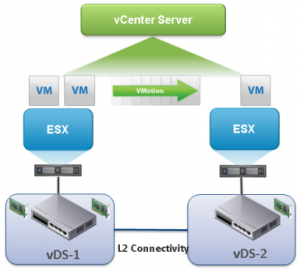
With vSphere 6.0 you can migrate Virtual Machines across virtual switches. The new vMotion workflow allows you to choose the destination network which can be on a vSwitch or vDS. This feature eliminates the need to span virtual switches across two locations. Nevertheless you still have to span the subnet between both locations because vMotion does not change the IP address.
The new workflow is integrated to the migration process in the vSphere Web Client. After selecting the compute resource and optionally storage, you can select a new destination network for each VM network adapter.Read More »VMware vSphere 6.0 vMotion Enhancements
 If the VMware vSphere Data Protection (VDP) appliance has a problem, the GUI might not give enough information to resolve the issue. The command-line also gives you useful information that are not visible in the vSphere Web Client.
If the VMware vSphere Data Protection (VDP) appliance has a problem, the GUI might not give enough information to resolve the issue. The command-line also gives you useful information that are not visible in the vSphere Web Client.