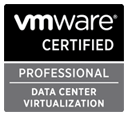How to kill an Unresponsive VM (ESXi 5.x)
When a Virtual Machine crashed it might happen that you cannot power it off with the vSphere Client. In that case, you have to kill the VM through the ESXi command-line.
Connect to the ESXi host with SSH. (If a virtual machine crashed in a cluster and you cannot identify where it is running, you have to identify the ESXi Hosts where the VM is running)
Locate the World ID with esxcli vm process list or vmdumper -lRead More »How to kill an Unresponsive VM (ESXi 5.x)