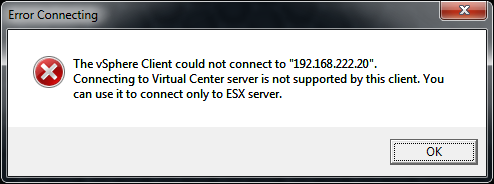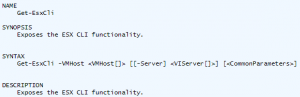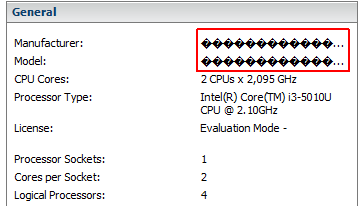vSphere 6.0 Performance Metrics - What is CPU Readiness?
I haven't seen this in any announcement, but there is a new performance metric in vSphere 6.0 called CPU Readiness which is according to the description:
Percent of time the virtual machine is unable to run because it is contending for access to the physical CPU(s).
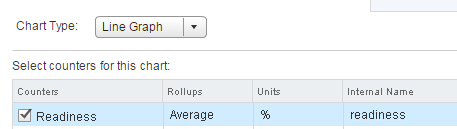
Read More »vSphere 6.0 Performance Metrics - What is CPU Readiness?