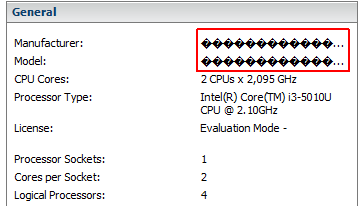USB Devices as VMFS Datastore in vSphere ESXi 6.0
In the last years I've seen many requests in forums and blogs where people are trying to use USB devices like USB sticks or external hard disks as VMFS formatted datastore. It was actually possible in vSphere 5, but very picky. Some USB flash drives were working, others not. In vSphere 6, this behavior has been changed obviously. This post explains how you can use USB devices as datastore on your ESXi host. Of course, this is neither a supported, nor a performant storage solution, so use at your own risk.Read More »USB Devices as VMFS Datastore in vSphere ESXi 6.0
 Intel NUCs with ESXi are being used as home servers and in many home labs. If you are generally interested in running ESXi on Intel NUCs,
Intel NUCs with ESXi are being used as home servers and in many home labs. If you are generally interested in running ESXi on Intel NUCs, 
 In the past three years I've presented several systems that can be used for VMware Homelabs. Servers for home use are typically not rack based. A good home server is inexpensive, silent and has a low power consumption. In this post I am going to revise the systems presented in previous posts to see how they work with ESXi 6.0:
In the past three years I've presented several systems that can be used for VMware Homelabs. Servers for home use are typically not rack based. A good home server is inexpensive, silent and has a low power consumption. In this post I am going to revise the systems presented in previous posts to see how they work with ESXi 6.0: