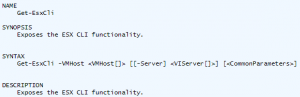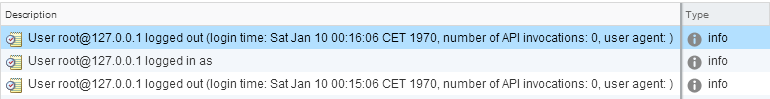When you try to install ESXi 5.x on an Intel Next Unit of Computing (NUC) system, the installation fails with the following error message:
No Network Adapters
No network adapters were detected. Either no network adapters are physically connected to the system, or a suitable driver could not be located. A third party driver may be required.
Ensure that there is at least one network adapter physically connected to the system before attempting installation. If the problem persists, consult the VMware Knowledge Base.
3rd Generation Intel NUC Models:
- Intel NUC DC53427HYE
- Intel NUC DC3217IYE
- Intel NUC DC3217BY
4th Generation Intel NUC Models:
- Intel NUC D54250WYK
- Intel NUC D34010WYK
- Intel NUC D54250WYKH
- Intel NUC D34010WYKH
5th Generation Intel NUC Models:
- Intel NUC5i7RYH
- Intel NUC5i5RYH
- Intel NUC5i5MYHE
- Intel NUC5i5RYK
- Intel NUC5i3RYH
- Intel NUC5i3MYHE
- Intel NUC5i3RYK
This message is caused by missing Gigabit Ethernet Controller drivers that are not included in the ESXi Base Image. To fix that, you have to create an customized ESXi Image and add the proper drivers.
Tested with:
- VMware ESXi 5.0
- VMware ESXi 5.1
- VMware ESXi 5.5
Read More »ESXi 5.x Installation on Intel NUC fails with "No Network Adapters"