Intel NUCs are not officially supported by VMware but they are very widespread in many homlabs or test environments. They are small, silent, transportable and have a very low power consumption, making it a great server for your homelab. I've posted a preview at the beginning of the year and got my first 5th Gen NUC up and running in February. Today all versions of the NUC, including the flagship with the i7 CPU, are available in the market. Time to give it a more detailed review

5th Gen Intel NUCs are available with an Intel i3, i5 or i7 CPU. The Intel i3 and i5 are available with and without 2.5" slot where the i7 is only available with 2.5". With the NUC5i5MYHE there is also a i5 model with a faster vPro CPU.
Read More »VMware Homeserver – ESXi on 5th Gen Intel NUC
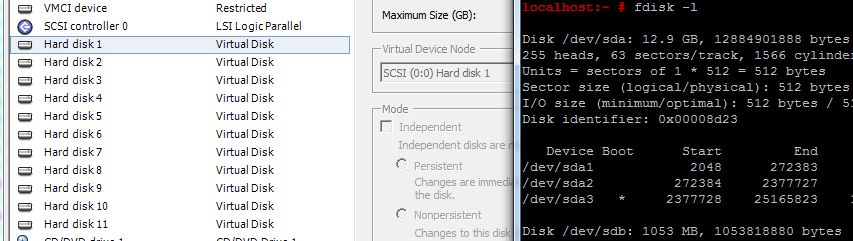
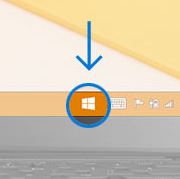 Upgrading Windows 7, 8 or 8.1 to Windows 10 in VMware Workstation fails with the following error message:
Upgrading Windows 7, 8 or 8.1 to Windows 10 in VMware Workstation fails with the following error message: