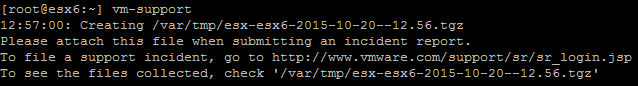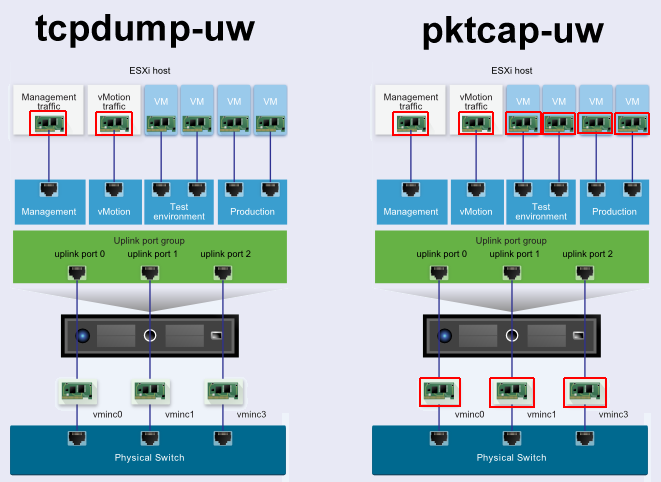Visual Studio Code Error "No match was found for the specified search criteria and module name PackageManagement"
Visual Studio Code asks to perform an update when launching the PowerShell Integrated Console. The Update fails with the following error message:
PS> powershell.exe -NoLogo -NoProfile -Command 'Install-Module -Name PackageManagement -Force -MinimumVersion 1.4.6 -Scope CurrentUser -AllowClobber'
PackageManagement\Find-Package : No match was found for the specified search criteria and module name 'PackageManagement'. Try Get-PSRepository to see all available registered module repositories.
Get-PSRepository returns the following error:Read More »Visual Studio Code Error "No match was found for the specified search criteria and module name PackageManagement"
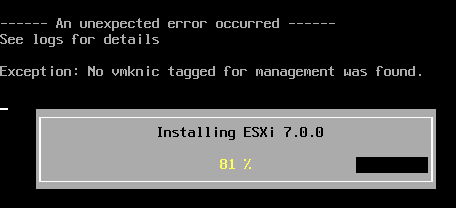
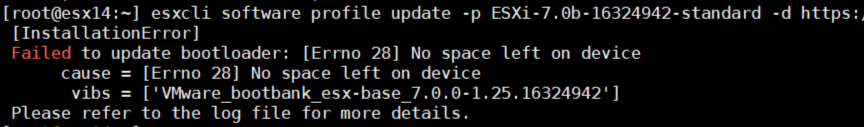
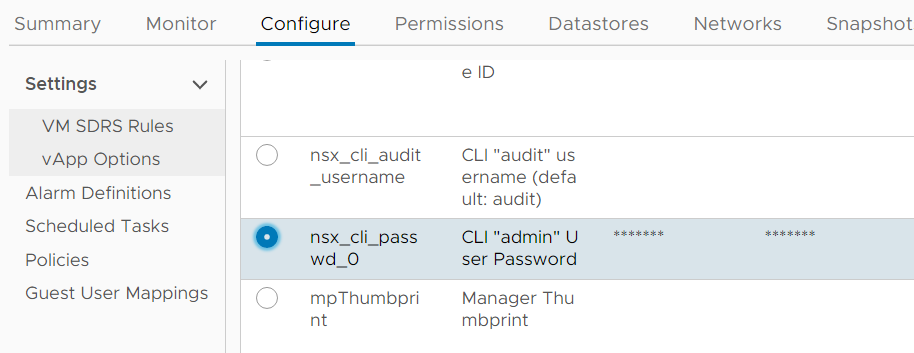
 This article explains how to prepare the vCenter Server Appliance to connect with external Postgres Management Tools like pgAdmin. This method works with vCenter Server Appliance version 6.5, 6.7, and 7.0.
This article explains how to prepare the vCenter Server Appliance to connect with external Postgres Management Tools like pgAdmin. This method works with vCenter Server Appliance version 6.5, 6.7, and 7.0.