VMware vCenter Server Appliance 6.0 Guided Installer Walkthrough
The vCenter Server Appliance (vCSA) does now have a guided installer. It is no longe available as .ova or .ovf. The deployment of vCSA is now done by mounting an ISO and configure vCSA with a browser.Read More »VMware vCenter Server Appliance 6.0 Guided Installer Walkthrough
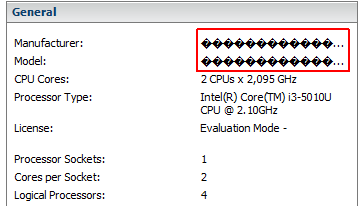

 If the VMware vSphere Data Protection (VDP) appliance has a problem, the GUI might not give enough information to resolve the issue. The command-line also gives you useful information that are not visible in the vSphere Web Client.
If the VMware vSphere Data Protection (VDP) appliance has a problem, the GUI might not give enough information to resolve the issue. The command-line also gives you useful information that are not visible in the vSphere Web Client.