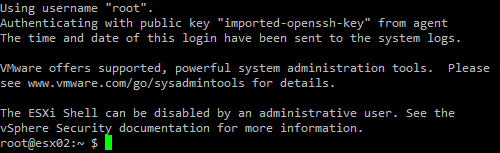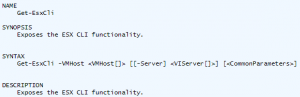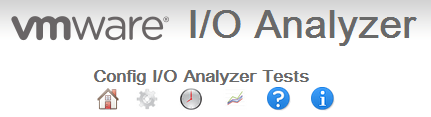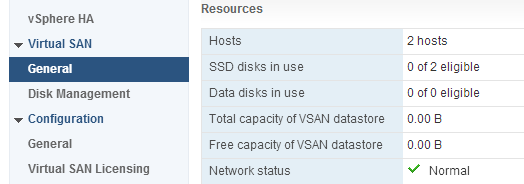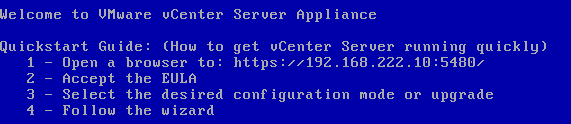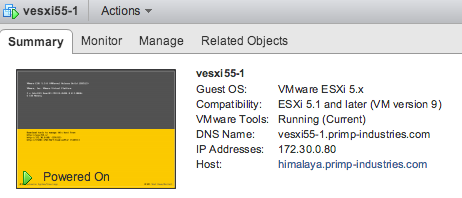Shell access to an ESXi host provides essential maintenance, configuration and troubleshooting commands. It can be used in cases that cannot be handled through the standard vSphere Client. In my case, I tend to have SSH activated by default. From a security perspective it is recommended to keep SSH disabled, but with the management network behind a firewall I feel secure.
If you are using SSH daily I am sure that you are familiar with the public key authentication. PKI is an authentication method that relies on a generated public/private keypair and enables the login without entering a password. This method is faster and more secure than entering a password manually because every administrator can have his own public/private keypair.
This post explains the methods how to enable and automate public key authentication with ESXi Hosts.
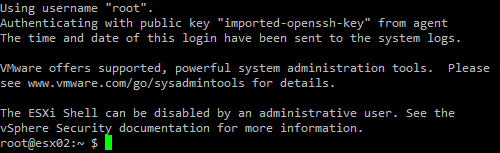
Read More »Howto: ESXi SSH Public Key Authentication