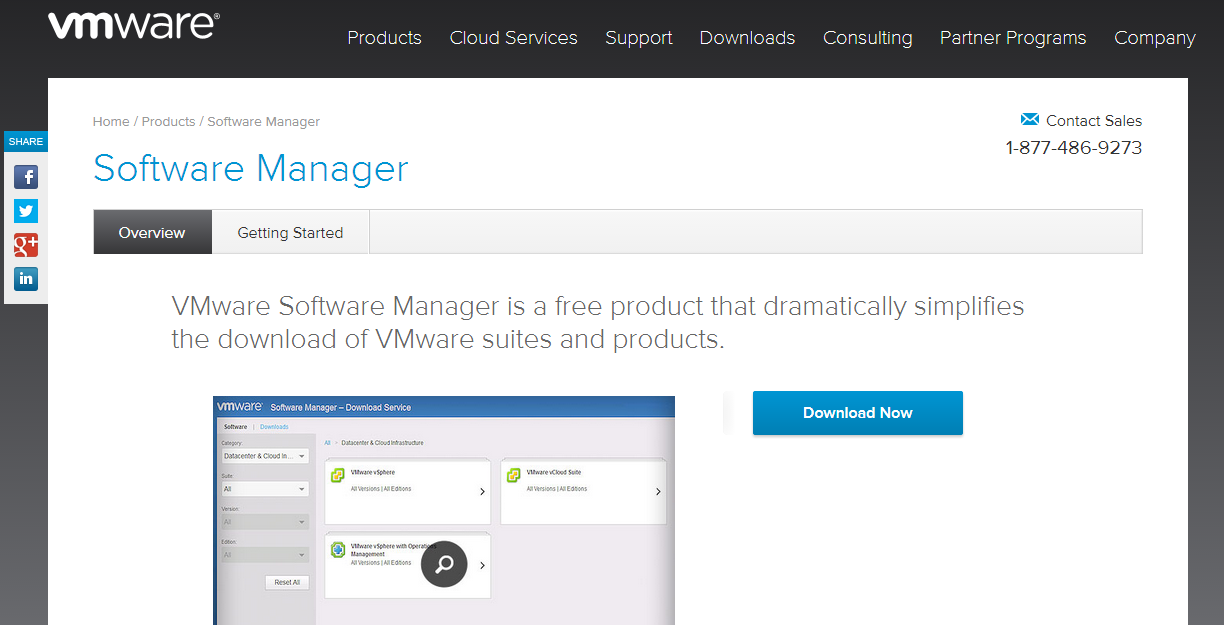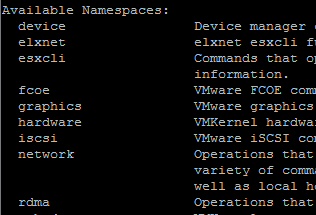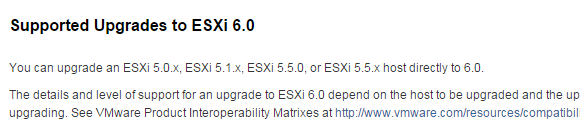New Free Tool: VMware Software Manager
Together with vSphere 6.0, VMware released a new free tool that simplifies the download of VMware suites and products. The tool is very simple, its totally worth giving it a try. Install it on your desktop, login with your My VMware account and download all products and features of a VMware Suite with on button.
Software Manager Download Page
This is how it looks like: