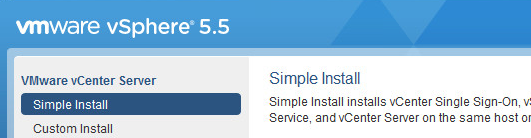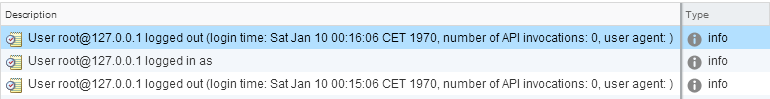Warning 25000 at vCenter 5.5 Update - How to handle?
When you are updating VMware vCenter Server 5.1 to version 5.5 you always get that "Warning 25000" message. This post shows how to check that the certificate is valid, and how to replace a expired certificate
Warning 25000. Please verify that the SSL certificate for your vCenter Single Sign-On 5.1 SSL is not expired. If it did expire, please replace it with a valid certificate before upgrading to vCenter Single Sign-On 5.5.
Read More »Warning 25000 at vCenter 5.5 Update - How to handle?